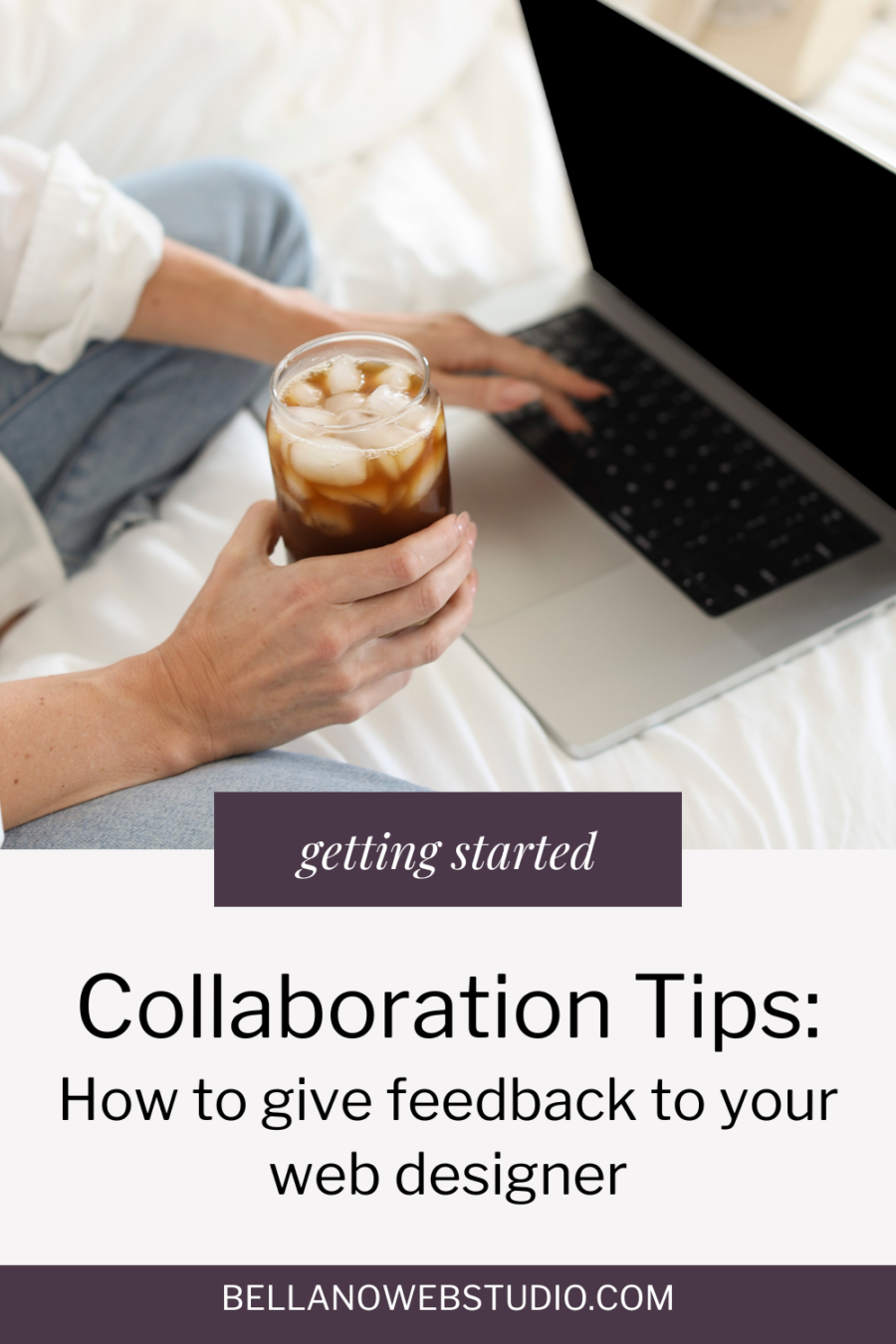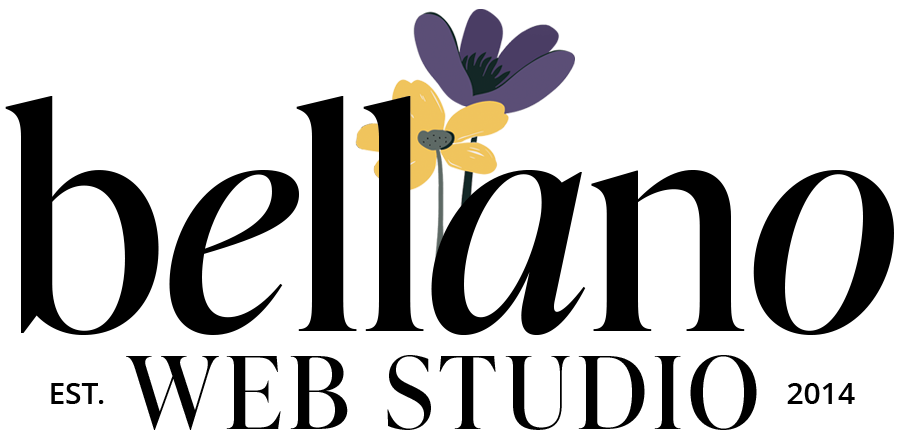Collaboration Tips: How to give feedback to your web designer
When it comes to creating a website that truly represents your brand, providing feedback during the design process is crucial. Whether you’re working with a professional designer or critiquing your own work, understanding how to give feedback to a web designer can make all the difference in achieving a design you love. Effective communication is key to a collaborative relationship and a stunning final product.
The Role of Feedback in a Website Design Project
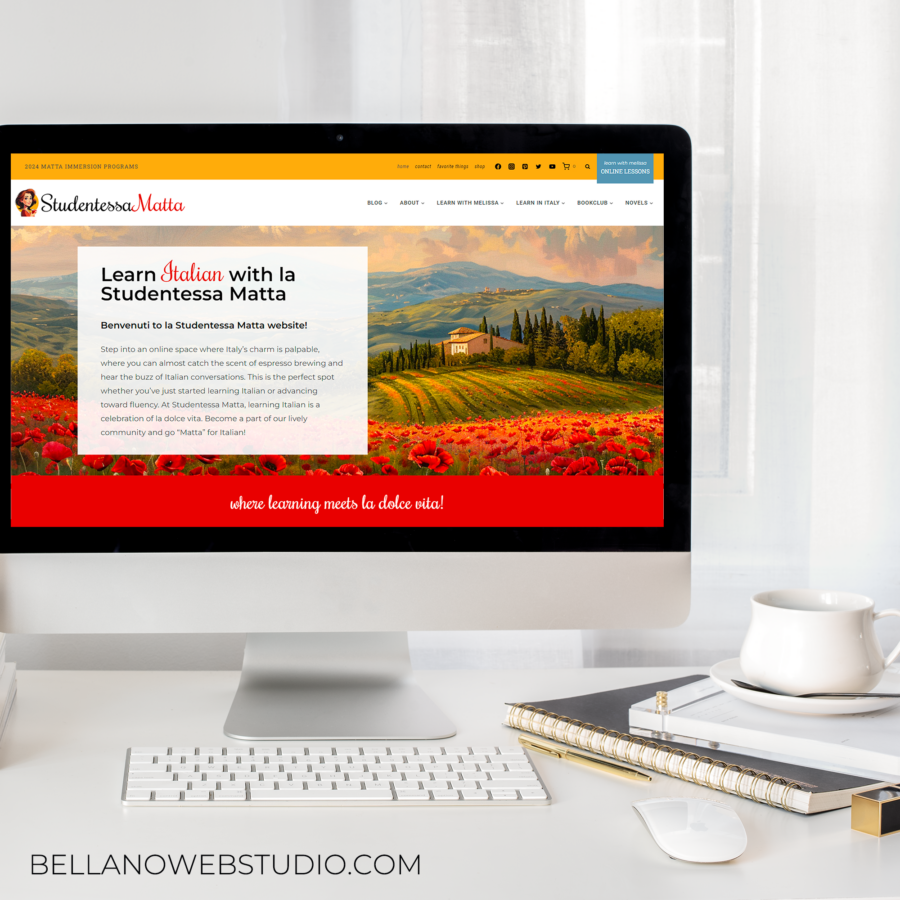
Feedback is the backbone of any successful website design project. It ensures that the design not only meets your expectations but also effectively communicates your brand’s message and engages your target audience. When collaborating with a designer, your feedback helps bridge the gap between your vision and their creative expertise. It provides them with the insights needed to make adjustments and improvements, resulting in a design that truly reflects your goals. On the other hand, if you’re working solo, self-feedback is just as important. It allows you to step back, evaluate your work critically, and make necessary refinements to enhance the overall design.
In both scenarios, providing clear, constructive feedback is essential. It helps avoid misunderstandings, keeps the project on track, and ultimately leads to a design that you and your audience will love. Now, let’s dive into some essential tips on how to give feedback to a web designer effectively.
The Importance of Feedback in the Design Process
The feedback stage is where the magic happens. It’s the phase where you can prevent misunderstandings and align expectations with your designer.
The goal is twofold:
- You get a design you love.
- You establish a collaborative relationship with your designer, making you eager to work together again.
How to give feedback to Your web designer
Here are some practical tips to ensure your feedback is helpful and constructive:
01
Be Specific
Detailed feedback is incredibly valuable. Explain what isn’t working and why. If you have a particular idea, share it. Vague comments like “I don’t like this” are less helpful than specific ones. For example, instead of saying, “I don’t like the sidebar,” you could say, “The sidebar feels cluttered. Can we simplify it by reducing the number of elements and using a larger font for the headings?”
02
Be Kind
Designers pour their heart and soul into their work. A little kindness goes a long way. Constructive and kind feedback fosters a positive working relationship. Remember, your designer is passionate about bringing your vision to life. Approaching feedback with kindness and appreciation can boost their motivation and creativity. For example, instead of saying, “This looks bad,” you could say, “I appreciate the effort, but this section doesn’t feel quite right to me. Can we try a different approach?” If you have a specific request don’t be shy.
03
Be Honest
If something isn’t working for you, speak up. Honest feedback helps your designer understand your preferences and make necessary adjustments. Don’t be afraid to voice your concerns, even if you think they might be minor. It’s better to address issues early on rather than letting them fester. For instance, if the color scheme doesn’t match your brand, let your designer know. Honest feedback ensures the final design aligns with your vision.
04
Ask Why
If you’re unsure about a design element, ask your designer for their reasoning. Understanding their perspective can provide valuable insights. Designers often make choices based on best practices and their expertise. By asking questions like, “Why did you choose this color?” or “What’s the purpose of this layout?” you can gain a deeper understanding of their decisions, which can inform your feedback and make it more constructive.
05
Refer to Your Design Plan
Relating your feedback back to the original design plan helps keep the vision clear and focused. Your design plan is your roadmap. When providing feedback, refer back to it to ensure that the project stays aligned with your initial goals. For instance, you could say, “Our design plan emphasized a clean and modern look. Can we revisit the homepage layout to better reflect that?”
06
Consider Your Audience
Always keep your target audience in mind. Your feedback should aim to improve the design’s appeal and usability for them. Ultimately, your website is for your audience, so their needs and preferences should guide your feedback. For example, if your target audience is young professionals, you might lean towards a sleek, modern design. On the other hand, if you’re targeting families, a warm and friendly aesthetic might be more appropriate.
More Tips for Giving Feedback

Giving Feedback to Yourself
If you’re working on a design project by yourself, self-feedback is just as important. Here are some tips to help you critique your own work more effectively:

Constructive feedback, whether to yourself or your designer, is key to creating a website you can be proud of. Embrace the feedback process as a vital part of your design journey, and you’ll find that it leads to more polished, effective, and visually appealing results. By following these tips, you can ensure that your feedback is both helpful and respectful, fostering a positive and productive collaboration.
Conclusion
Providing feedback during the design process is essential for achieving a design you love and building a strong, collaborative relationship with your designer. By being kind, honest, specific, and considering your audience, you can ensure a successful design process that meets your needs and exceeds your expectations.
Curious about what it’s like to work with me? Read what clients have to say about their experiences.
I have more to say on the subject, read part 2!
Effective Design Feedback: What Type of Collaborator Are You?
Are you ready for a website you’ll love?
Did you find this post helpful?
Share the love and save it to Pinterest!