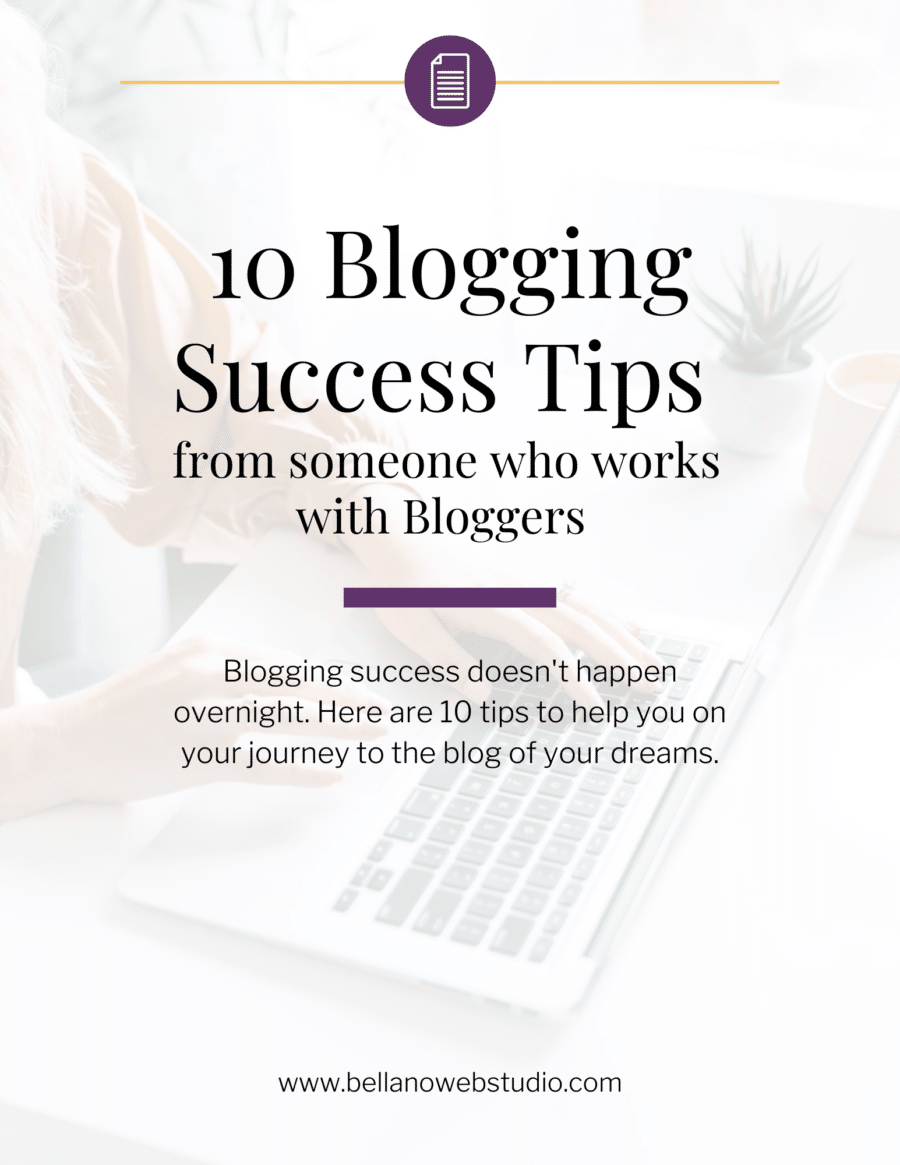Where the heck is my HEADER? (Genesis)
Your new, beautiful site is live and now you are trying to set up ALL THE THINGS that you’ve been hearing about that you NEED.
- Google Analytics
- Google Adsense
- Pinterest Verification
- Facebook Pixel
- Twitter Card Verification
- Etc, etc….
BTW, I’m not saying you need all of these and you may have others on your list.
But if these are part of your site/blogging strategy you may be asking yourself
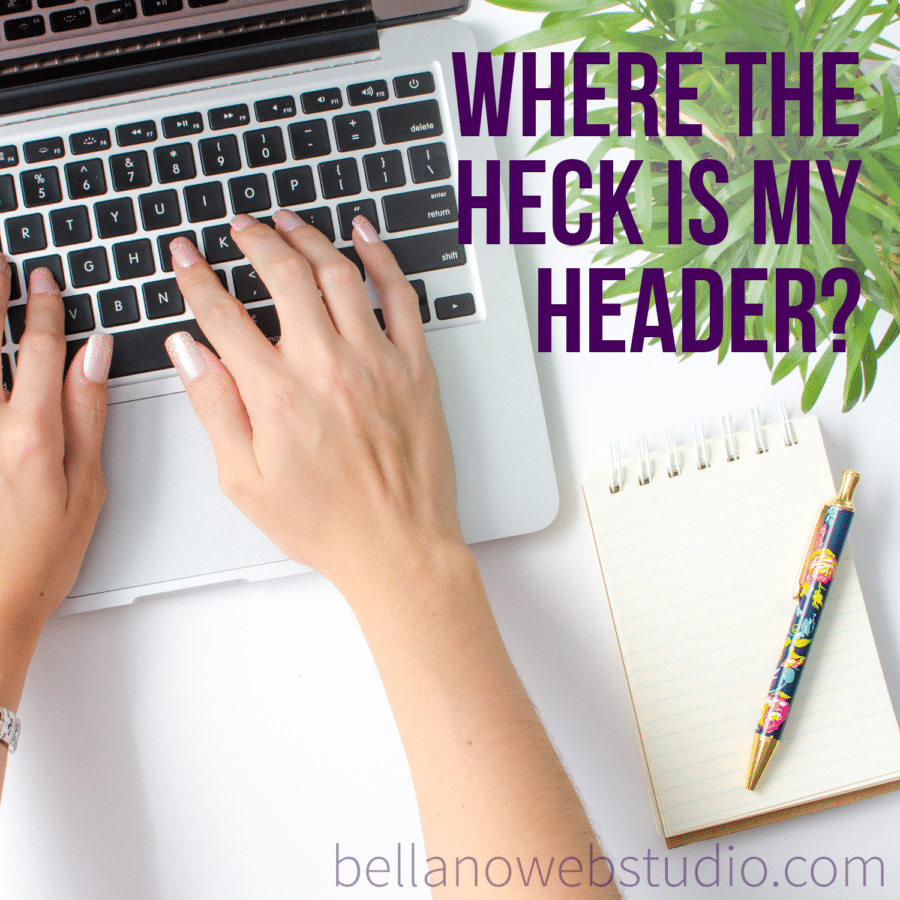
I have my code, but where IS the HEADER?
The Genesis Framework makes this so, so simple. Follow these easy steps to copy your code from any of the various tools.
In your WordPress Dashboard go to:
Genesis >> Theme Settings
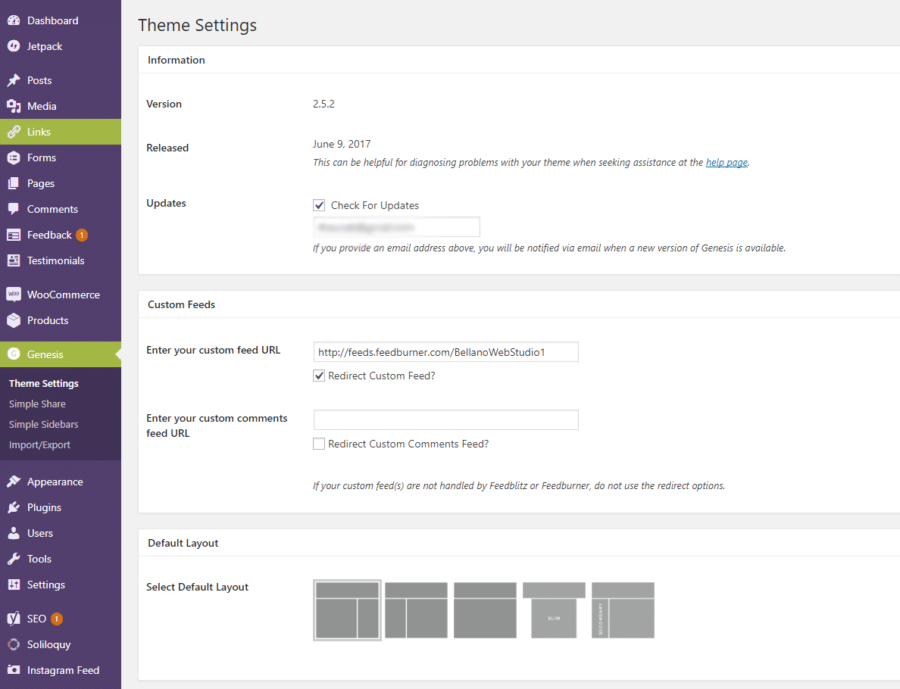
Scroll down to the Header and Footer Scripts Section
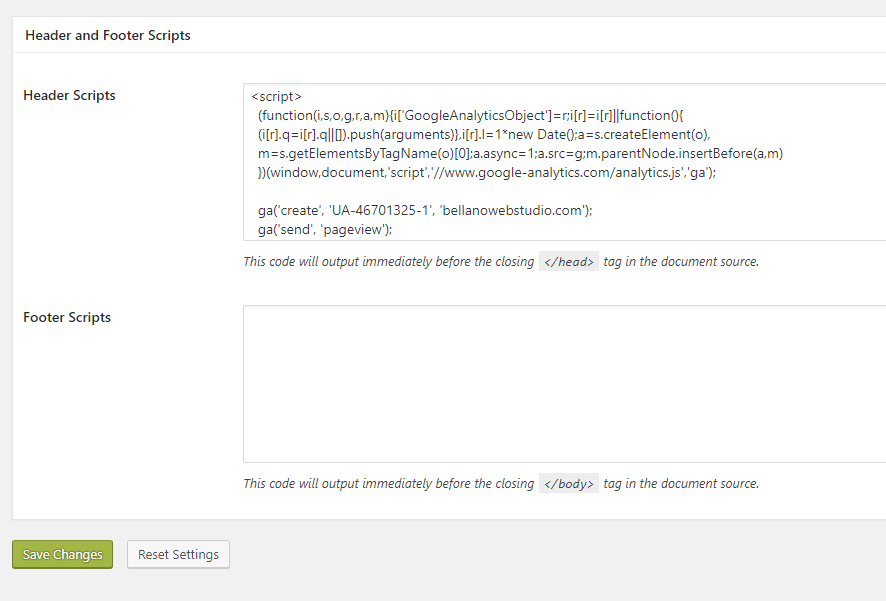
COPY THE CODE you received from Google, Pinterest, Facebook , etc.
SAVE
Each service that asks you to place code in your header will need to be added here. It is completely find to have several blocks of code in this section. Add a return each time you copy a new block of code so there is a separation between blocks and to make sure you do not copy over any other blocks of code.
Now go forth and get your additional services verified.
Click here to download The Genesis Guide for Absolute Beginners (PDF – 1.4 MB)