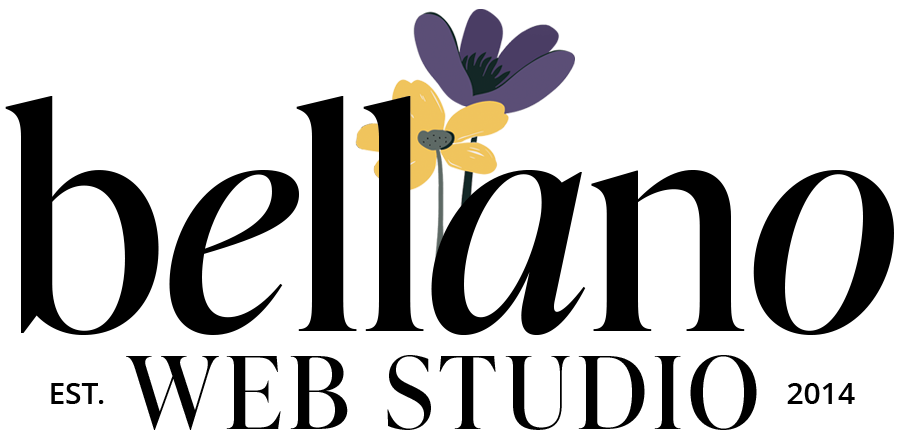Protect Your WordPress Site
Easy tips to safeguard and protect your site!
We’ve all heard the scary stories about WordPress sites being hacked and taken over with malicious code. Well, friends, I’m here to tell you it can really happen. I’ve had it happen to me and I’ve had to put on my superhero cape a few times to rescue client sites from the bad people. It’s not fun!
⠀
Several years ago I had several of my hobby WordPress sites hacked! And I mean hacked bad….the malware was embedded deep. Twice I thought I had all the folders cleaned up, but the malicious code would reappear. Emails were being sent from the domains. All the sites were on the same server (a shared hosting plan) and the maliciousness spread from site to site. It took days to clean up. It took valuable time away from my to-do list.
Luckily I had already moved Bellano Web Studio site to Flywheel before the nightmare and it was safe and secure. 🙂 ⠀
Don’t let this happen to you!
Essential tips to protect your site
We’ve all heard the old saying, “An ounce of prevention is worth a pound of cure”? Well, when it comes to your precious website, truer words were never spoken. Let’s dive into some current tips to fortify your WordPress site against those pesky hackers and their nefarious deeds.
Secure Hosting: Your First Line of Defense
You wouldn’t leave your front door wide open, would you? Of course not! So why leave your website vulnerable? Ensure you’re hosting with a reputable, secure platform like Flywheel. Not only is Flywheel a secure platform but they also provide malware removal and daily backups as a part of your hosting package. You can rest easy knowing your site is in good hands.
Essential Tips to Keep the Baddies at Bay
- Say Goodbye to “Admin”: If your username is still hanging onto that default “admin,” it’s time to bid it adieu. Hackers love easy targets, so make their job harder by choosing a unique username.
- Password Power: It’s time to level up your password game. Think long, think strong, and mix it up with a combination of letters, numbers, and special characters.
- Stay Updated: Don’t be that person who ignores those little update notifications. Keeping your WordPress core, themes, and plugins up to date is like giving your site a flu shot—it helps keep the bugs away.
- Declutter Your Digital Space: Just like cleaning out your closet, it’s essential to remove any plugins and themes you’re no longer using. Less clutter means less opportunity for mischief.
- Lock It Down: Add an extra layer of security with plugins like Limit Login Attempts, WordFence, or by renaming your wp-login page. Think of it as adding a deadbolt to your digital door.
- Backup, Backup, Backup: We can’t stress this enough. Regular backups are your safety net in case the worst should happen. Choose a host who handles the daily backups for you or add a reliable backup solution like BlogVault, and sleep soundly knowing your site is protected.
Arm Your WordPress Fortress: Essential Security Plugins to Safeguard Your Site
Lucky for us, there are some awesome security plugins out there to fortify your fortress. These plugins are like knights in shining armor for your website:
- WordFence: WordFence is one of the most popular and comprehensive security plugins for WordPress. It offers features such as firewall protection, malware scanning, login security, and real-time threat defense. With its robust security capabilities and user-friendly interface, WordFence is a must-have for any WordPress site. I use the FREE version.
- Sucuri Security: Sucuri is renowned for its comprehensive security features, including malware scanning, website firewall, and security hardening. It offers real-time alerts and helps in cleaning up hacked websites efficiently. Their FREE website checker is very handy.
- MalCare: MalCare is a robust security plugin that offers automatic malware scanning, one-click malware removal, and website hardening features. It provides real-time protection against known and unknown threats, helping to keep WordPress sites secure. FREE and paid plans are available.
These plugins offer a range of features to enhance the security of WordPress websites, making them valuable additions to any security toolkit. Always remember to keep plugins updated regularly to ensure maximum protection against emerging threats.
An Ounce of Prevention…

While no security measure is 100% foolproof, taking these simple steps can significantly reduce your site’s vulnerability. By beefing up your defenses, you’re sending a clear message to would-be hackers: not today, cyber-criminals, not today.
Ready to Level Up Your Security? Let’s Chat!
If the thought of securing your WordPress site leaves you feeling a bit overwhelmed, fear not! I’m here to help. Whether you’re looking to migrate to a more secure hosting platform or need assistance implementing these essential security measures, I’ve got your back. Let’s work together to keep your site safe and sound. Reach out today, and let’s get started!
If you would like help moving your WordPress site to Flywheel, get in touch I can help you with the transfer and get you moved to a nice and safe environment. 🙂 ⠀
**This post includes affiliate links. But honestly, I would tell you about Flywheel anyway.
Did you find this post helpful?
Share the love and save it to Pinterest!