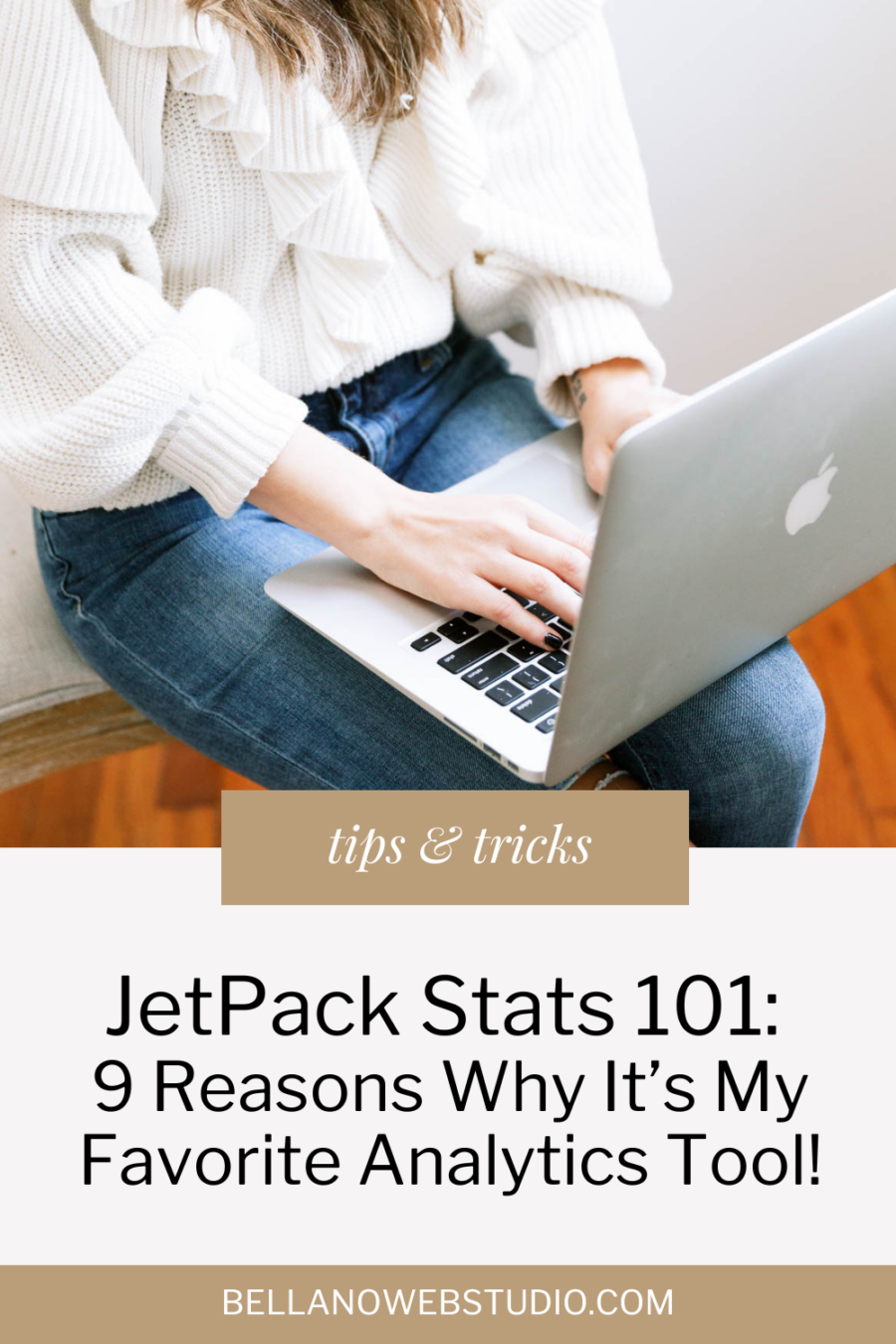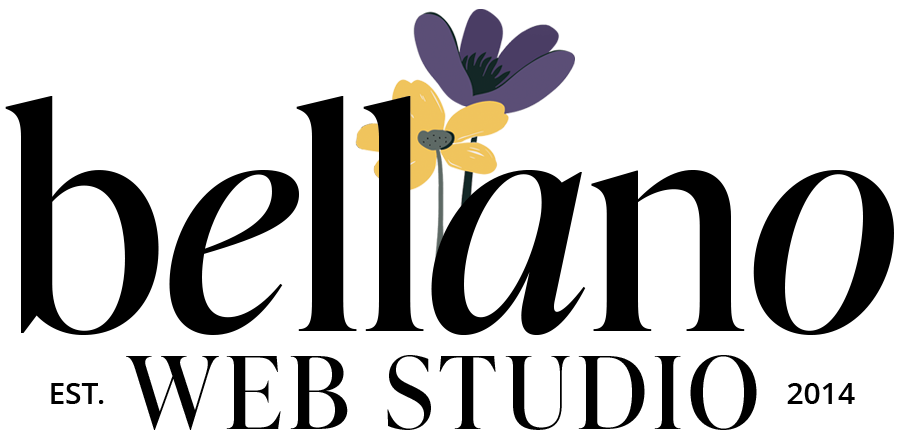JetPack Stats 101: 9 Reasons Why It’s My Favorite Analytics Tool!
JetPack Stats is something that I cannot imagine my website without!
The JetPack plugin offers free and premium features to help you with your new website. There are many features to help you boost performance, security, marketing, design, and publishing. The plugin is developed and maintained by Automattic (the people behind WordPress.com) and it integrates seamlessly with WordPress. It can take the place of several plugins with its comprehensive suite of tools. You can activate only the ones you need and eliminate any unneeded bulk. Note: I use the free version.
With JetPack Stats, I can easily track and analyze my website’s traffic and gain valuable insights about my visitors. I can see where my visitors are coming from, which posts are getting the most traffic, and if they click on any of my outbound links. This information is crucial for me to understand my audience, create better content, and optimize my website. It’s like having a personal spy on your website.
Setting up your stats
JetPack Stats is easy to set up and is enabled by default when you connect and activate the JetPack plugin.
To activate JetPack your site needs to be live (not on preview mode or under construction) and your WordPress should be up to date. You connect with a WordPress.com account which is not your WordPress login. Sign up for one here, or create one during the Jetpack connection flow. Your WordPress.com account also includes access to Akismet and Gravatar, if you are already using these services you can use that to connect to JetPack.
Once you install the Jetpack plugin, all you need to do is navigate to the Jetpack Dashboard and click on the Stats tab. You will be presented with a dashboard that provides you with a snapshot of your blog’s performance over a specific period.
Detailed Analytics
I love JetPack Stats because it’s easy to use and provides detailed information about my website’s performance. At any time I can see how many people are visiting, where they come from, and what they’re doing on the site.
- Real-time traffic tracking: Jetpack Stats provides real-time tracking of your website traffic, including the number of visitors and page views. The Clicks section will show you how well your outbound links like affiliate marketing and social media are performing.
- Top posts and pages: You can see which pages and posts are the most popular. Click View All to see the list by 7 days, 30 days, quarter, year, and all time.
- Drill down on any date: Are you curious about a specific day in your overview? Hover over the bar graph for any date to see the pop-out details with views, visitors, and what content you published that day. Click on the bar graph to see the expanded details for that date.
- Spot trends: In the Traffic tab, view your 7-day Highlights and traffic by days, weeks, months, or years. Hover over any date to see the details. You can find your Year in Review and previous years in the Insights tab. Along with your posting activity and all-time insights, and which categories and tags are getting the most views
- Referrers: Jetpack Stats allows you to see where your visitors are coming from, including search engines, social media platforms, and other websites.
- Geolocation: Jetpack Stats provides you with a map of the world, highlighting the countries your visitors are coming from and the number of visits.
- Views & Visitors: A view is counted for each page or post a visitor loads. A visitor is the number of unique users who have visited your site in the given time period. Your views will typically be higher than your visitors since most visitors will view more than one page.
- Author metrics: You can see which posts are most popular for each author on your blog.
- Completely free: Jetpack Stats is a free feature of the Jetpack plugin, so you don’t have to pay anything to access all these features.
What about Google Analytics?
I still use Google Analytics to occasionally dive a bit deeper into my analytics. However, I use JetPack stats almost daily to see what is happening with my traffic. Using the two together will help you get a complete picture of your website traffic.
Nothing beats having streamlined and easy-to-understand traffic statistics in your dashboard.
Why Every WordPress Site Needs Jetpack Stats for Analytics
Jetpack Stats is a must-have analytics tool for anyone with a WordPress site from bloggers to small businesses. It provides valuable insights into your traffic and metrics you can use to make informed decisions to improve your content and marketing strategies for greater success and growth. The best part is that Jetpack Stats is free and user-friendly, making it accessible to all WordPress users.
If you’re not already using Jetpack Stats, I highly recommend giving it a try. And enjoy the juicy juicy numbers.
Are you ready for a website you love?
If you are ready for a redesign or your first website and the thought of figuring it all out makes your heart race a bit and leaves you overwhelmed I got you covered! My specialty is taking your wish list and blending your personality with the functionality you need for an online presence that makes you proud. Let’s create a stunning first impression and a website where you can stand out online.
Pin for Later