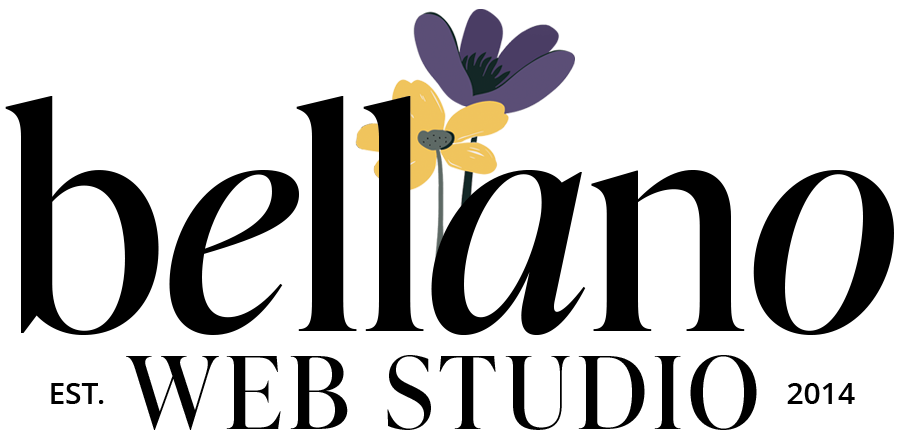Spring Website Maintenance: 10 Essential Tips
Keep Your Website Running Smoothly with a Seasonal Refresh
Spring is in the air, and you know what that means—it’s time for a fresh start! While you’re dusting off shelves and decluttering closets, don’t forget about spring website maintenance. Just like your home, your site needs regular upkeep to stay secure, fast, and looking its best. So, let’s roll up our sleeves and give your website the spring website maintenance it deserves!
10 Steps to Spring Clean Your Blog
- Run all your updates.
Keeping your website up to date is crucial for security and performance. Make sure you’re running the latest versions of WordPress, your theme, and all plugins. But before you click that update button, always back up your site. This way, if anything goes wrong, you can restore it in no time. - Remove Unused Plugins and Themes
Old, inactive plugins and outdated themes can slow down your site and create security vulnerabilities. Deactivate and delete anything you no longer use to keep your spring website maintenance routine efficient. - Delete the Default ‘Admin’ User
If you still have an “Admin” user account, it’s time to say goodbye. Hackers love predictable login names, so create a new administrator account with a unique name, transfer ownership, and delete the old Admin user to boost your site’s security. - Update Your Admin Email
Your admin email is how you receive important notifications about your website’s security and updates. Double-check that it’s current in your WordPress settings so you never miss an alert. - Check for Broken Links
Nobody likes landing on a 404 error page—not your visitors and definitely not search engines. Use a broken link checker tool to find and fix any dead links that could be hurting your SEO and user experience. You can add the Broken Links Checker plugin to help you stay updated on broken links. It’s free and easy to use, and you can even fix or unlink right from the dashboard without visiting each page or post with a broken link. After you install the plugin, go to your dashboard and then go to Tools >> Broken Links. Then hover over any links in the list to see the options (edit URL, unlink, etc). - Optimize for Mobile Devices
Your website needs to look great and function smoothly on all screen sizes. Test your site on different mobile devices to ensure it’s user-friendly, fast, and easy to navigate. - Proofread and Refresh Your Content.
Typos and outdated information can make your site look neglected. Read through your pages and blog posts, fix any mistakes, and update old content. Tools like Grammarly can help catch errors and improve readability. - Add Internal Links
Internal links help guide visitors through your site and boost your SEO. Look for opportunities to connect your content naturally—think of it as giving your readers a helpful roadmap through your site. - Consider Updating Your WordPress Theme
If your site is starting to look a little dated or if your theme is no longer supported, it may be time for a refresh. A modern theme can improve performance, security, and user experience. Spring website maintenance is the ideal moment to evaluate if your theme needs an update. - Implement a Regular Website Maintenance Routine
Website maintenance isn’t just a once-a-year task! Set a reminder to check in on your site regularly—whether that’s monthly, quarterly, or biannually. A little ongoing TLC will keep your website running at its best year-round.
Give Your Website the Love It Deserves!
A well-maintained website is a happy website. Taking the time to clean up broken links, refresh content, and update your design not only improves the user experience but also helps your SEO and site performance. So, as you tackle your spring website maintenance checklist, don’t forget to add your website to the mix! A little effort now can go a long way in keeping your site secure, fast, and looking fresh all year long. Happy spring cleaning!
Spring Color Palettes

Ready to take your website to the next level?
At Bellano Web Studio, I specialize in creating stunning websites that stand out from the sea of sameness. Whether you need a complete site overhaul or just a few tweaks, I’m here to help. Let’s chat about how to make your content sparkle!
Pin for later!
Did you find this post helpful?
pass it on or pin it for later!
[hubbub_share]