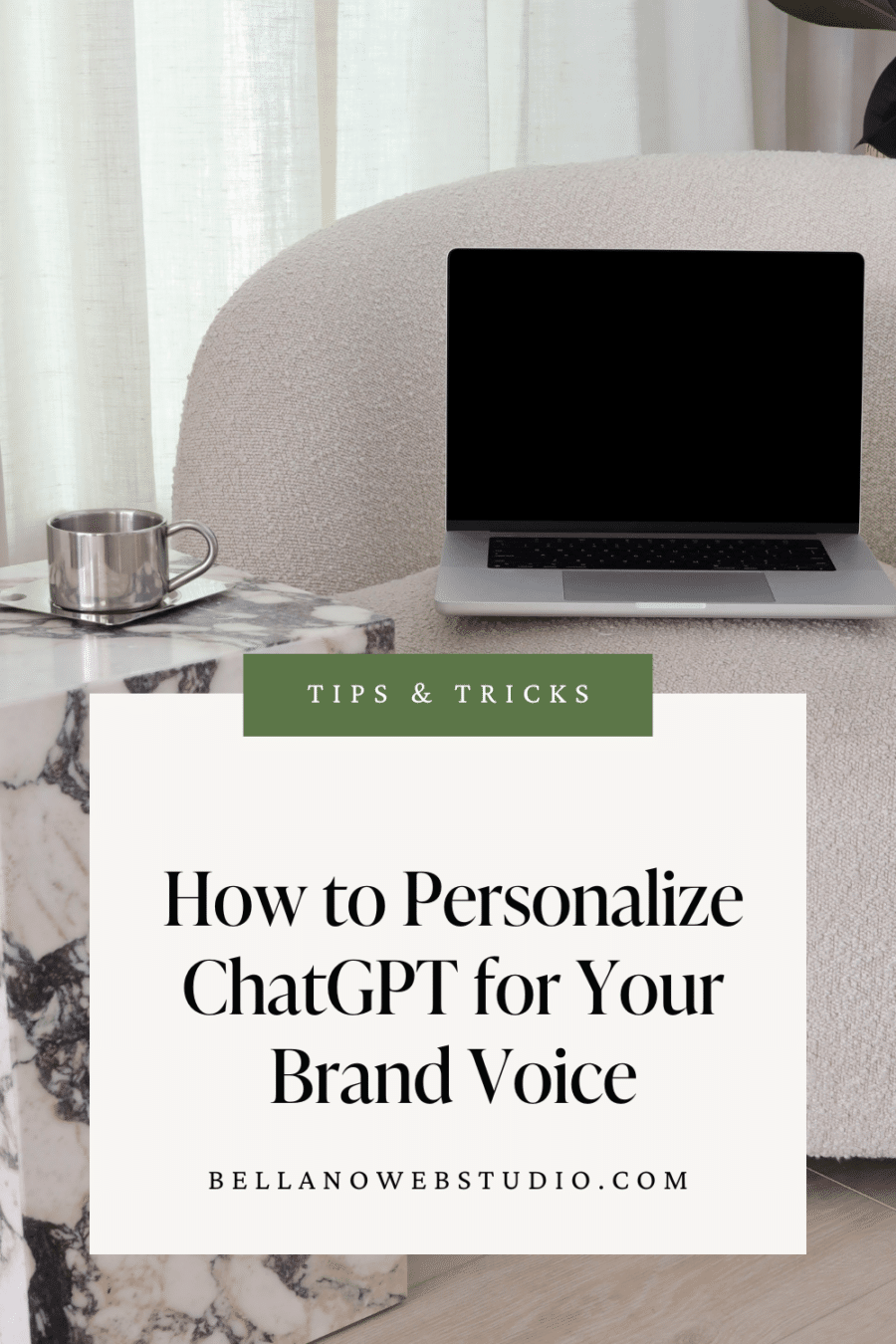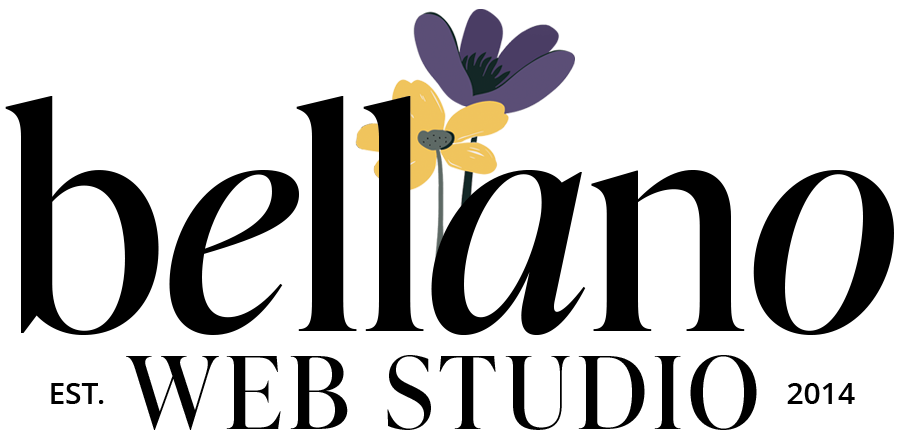How to Personalize ChatGPT for Your Brand Voice
When I first started using ChatGPT, I was intrigued by the idea of having a virtual assistant to help with writing tasks like proofreading and idea generation. Then one day, I saw a Reel on Instagram about personalizing ChatGPT to match my brand voice, and it was a total lightbulb moment. I started experimenting, playing with prompts, and guiding it to adapt to different tones and styles.
At first, I wasn’t sure if it could really sound like me, but the more I tweaked and refined it, the more amazed I was. It’s not just a tool—it’s like having a writing assistant who knows exactly how I want to show up online. It is possible to personalize ChatGPT for your brand voice. Whether you’re a blogger, business owner, or just someone who loves writing, you can guide ChatGPT to create content that feels authentically you. It’s like having a virtual assistant who’s ready to draft, refine, and brainstorm—all while reflecting your personality and brand voice.
If you’ve ever wondered how to make your content sound more like you and less like a robot, here’s how to get started:
1. Share a Sample of Your Writing
The first step in training ChatGPT to write in your voice is to show it what your voice sounds like. Provide a few paragraphs of your past work that truly capture your tone. Maybe it’s a blog post, an Instagram caption, or an email that felt particularly “on brand.” Include conversational elements, favorite phrases, or stylistic choices that you’d like ChatGPT to mirror.
Why This Works: By sharing examples, you’re giving ChatGPT a clear sense of your style—whether it’s witty and casual, warm and encouraging, or professional and polished.
Try This Prompt: “Here’s a sample of my writing. Can you create a blog post intro that matches this tone and style?”
Pro Tip: Don’t hesitate to include specific examples of your “voice quirks”—things like starting sentences with rhetorical questions, using metaphors, or adding a touch of humor. The more you share, the better ChatGPT can adapt. My favorite tweak is “make this more (or less) sassy.”

2. Describe Your Tone
Once you’ve shared examples, the next step is to describe how you want ChatGPT to write. Be as specific as possible about your tone. For example, do you want your content to feel casual, friendly, warm, encouraging, or professional yet approachable? Clear instructions help ChatGPT hone in on your preferred style.
Why This Works: ChatGPT is highly responsive to descriptive instructions. The more precise you are, the closer it will come to writing exactly how you envision.
Try This Prompt: “Write an Instagram caption in a warm, conversational tone that uses personal anecdotes and rhetorical questions.”
Pro Tip: Experiment with different tones for different types of content. For example:
- Blog posts: Casual yet informative.
- Emails: Professional but friendly.
- Social media: Engaging and playful.
By tailoring your tone to the platform, you’ll maximize your connection with your audience.
3. Save a Style Sample for Future Prompts
If you find yourself frequently using the same tone or style, save a sample of your writing as a reference for future prompts. For instance, if you describe your brand voice as “friendly and approachable,” you can create a sample paragraph or two that embodies this style. You can then use it as a guide by referencing it in prompts like, “Write this in the Bellano style.”
Why This Works: Having a pre-defined style sample ensures consistency across your content, no matter the type of project.
Pro Tip: Store your style sample in your “Prompt Library” to make it easy to copy and paste when needed.
4. Ask ChatGPT to Remember Key Details
One of the most useful features of ChatGPT is its ability to remember key information for the duration of a session. This means you can provide it with important context, like your tone or preferences, and it can apply that knowledge across multiple prompts. For example, you could ask ChatGPT to “remember my writing style” or “keep a conversational tone” as you work together.
Why This Works: This saves you from repeating the same instructions over and over, making your workflow smoother and more efficient.
Pro Tip: Keep in mind that this memory is session-specific, so for longer projects, you may need to reintroduce key details when starting a new session or upgrade to ChatGPT Plus.
5. Give Feedback
Even the best drafts need a little refining, and ChatGPT is no exception. If the first response doesn’t quite hit the mark, don’t be afraid to ask for adjustments. Feedback is essential to “train” ChatGPT to get closer to your ideal output.
Why This Works: ChatGPT learns through iteration. The more specific and constructive your feedback, the better it can refine its responses to align with your expectations.
Try This Feedback: “This is close, but can you make it more conversational and add a playful metaphor?”
Pro Tip: Don’t stop at one round of feedback. Keep refining until the tone, structure, and style feel just right. For example, you might ask:
- “Can you make this more concise?”
- “Add a touch of humor.”
- “Simplify this and avoid jargon.”
Each round of feedback brings ChatGPT closer to your voice.
6. Use Consistent Prompts
Consistency is key when working with ChatGPT. Once you find prompts or instructions that work well, save them and reuse them for similar tasks. This helps ensure your content maintains a cohesive voice across different platforms and projects.
Why This Works: Reusing effective prompts provides a reliable framework for ChatGPT, making it easier to deliver consistent results over time.
Example Prompt: “Start every newsletter with a question that grabs attention, followed by a personal anecdote.”
Pro Tip: Create a “Prompt Library”—a document where you save your favorite prompts for emails, blog posts, social media, and more. This will save time and keep your content aligned with your brand.
7. Write a Style Guide for ChatGPT
If you want to ensure ChatGPT consistently matches your voice, creating a simple style guide is invaluable. Here’s how to do it:
- Define Your Tone and Personality: Write a brief description of your tone—e.g., friendly and professional, sassy and playful, or warm and empathetic. Be specific about how you want to come across.
- Include Signature Phrases: List any phrases, metaphors, or quirks you often use. For example, “progress, not perfection” or “Let’s make magic happen.”
- Highlight Dos and Don’ts: Include clear guidelines like, “Do keep sentences concise” or “Don’t use jargon.”
- Provide a Writing Sample: Add a paragraph or two that captures your style perfectly. Use something you’ve written before, like a blog post or an email.
- Save and Reuse: Store this guide in a document or notes app, so you can quickly paste it into ChatGPT as a reference.
Why This Works: A style guide makes it easier to keep your content consistent and helps you streamline future projects with ChatGPT.
NOTE: If you have ChatGPT Plus it can remember your style guide for future sessions. You can even define more than one style guide. How to use: “Write a blog post on XYZ in the [NAME] style.”

8. Rewrite for Your Unique Voice
While ChatGPT is great at providing a solid draft, it’s important to review and tweak the final content to make sure it reflects your personality and brand. Small edits can make a big difference in making your content feel genuinely you.
Why This Works: No matter how close ChatGPT gets, only you can add that final polish to truly capture your unique style.
Pro Tip: Look for opportunities to add:
- Personal anecdotes.
- Signature phrases or expressions.
- Humor or emotional touches that connect with your audience.
Remember, ChatGPT is a starting point, not the final step. Use it to save time and spark ideas, but always add your personal touch.
Why Training ChatGPT Is Worth It
Investing a little time to train ChatGPT in your voice pays off big. Here’s why:
- Efficiency: You’ll save time drafting content, freeing you up to focus on other priorities.
- Creativity: ChatGPT can help you brainstorm ideas or take your existing concepts to the next level.
- Consistency: With clear prompts and feedback, ChatGPT helps you maintain a cohesive brand voice across all your content.
- Personalization: It ensures your content feels authentic and engaging, connecting more deeply with your audience.
Keep Experimenting
The more you interact with ChatGPT, the better it gets at sounding like you. Think of it as a collaborative process—a creative partner that’s always ready to help. Whether you’re drafting blog posts, brainstorming social media ideas, or crafting newsletters, ChatGPT can make your writing process faster, easier, and more enjoyable.
Ready to give it a try? Start small, experiment, and watch how quickly ChatGPT becomes your go-to writing assistant to personalize ChatGPT for your brand voice.
More tips on writing
Did you find this post helpful?
pass it on or pin it for later!
[hubbub_share]