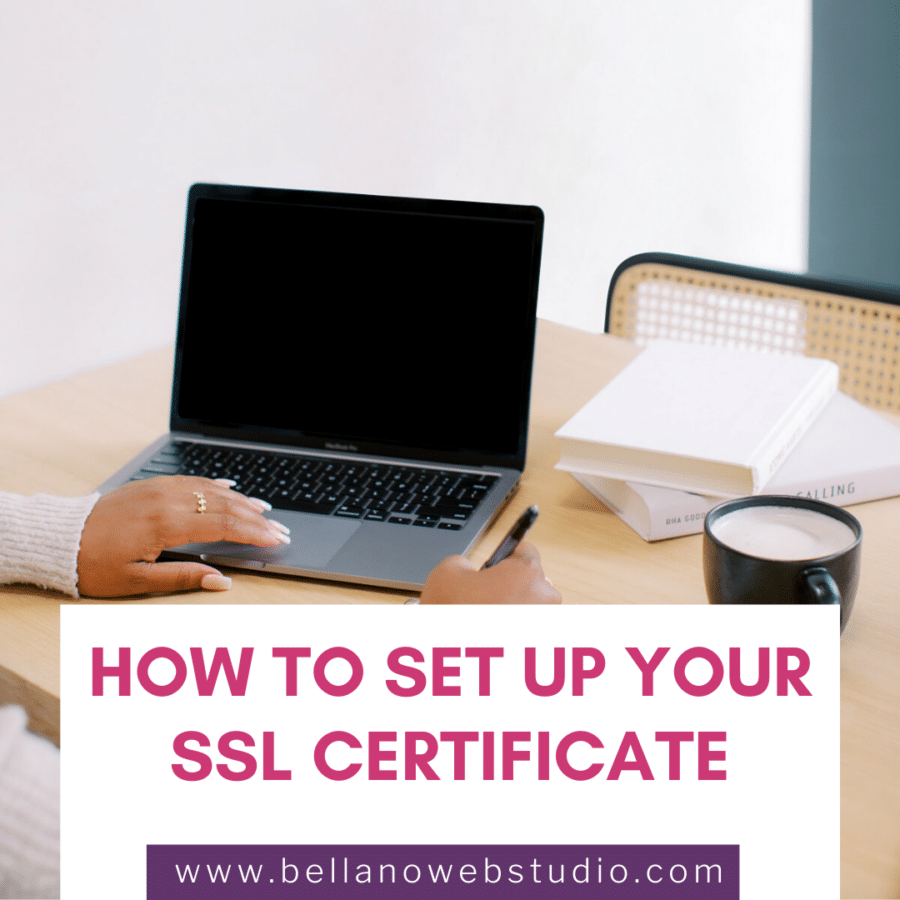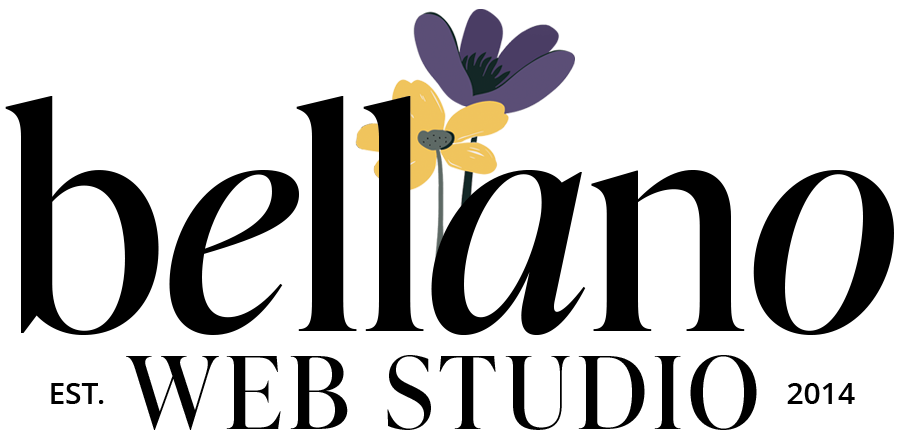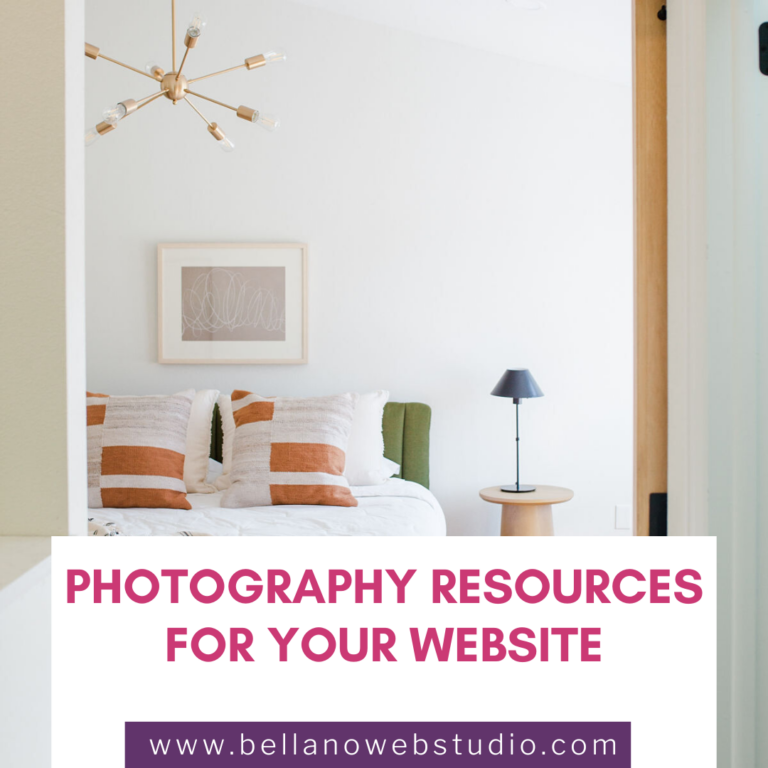How to set up your SSL Certificate
It’s important to make sure you are seeing the padlock in the URL for your site. Google started marking sites as insecure last July and favoring secure sites in search results.
We’ve heard about the warnings for a while and I am surprised when I run across WordPress sites that are run by savvy bloggers that are still not secure. Also if your site is insecure readers might consider your site untrustworthy and move along.
So let’s talk for a minute about getting your site’s SSL installed, so you can flaunt that fancy padlock.
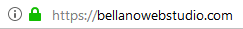
If your site is on Flywheel it’s easy-peasy. And if you’re not on Flywheel…well, why the heck not?!?! They are simply the best managed WP host I have found.
FLYWHEEL –
- Go to your hosting account dashboard
- Click on Add-Ons
- Select the Simple SSL Certificate
- Complete the simple information form
- Select the domain name – choose your primary domain
- Wait about 5 minutes
- Go to the Advanced tab and toggle on the Force HTTPS option
- DONE!
If you are not seeing the green padlock on all posts and pages, add the plugin SSL Insecure Content Fixer and activate it. You may need to tweak the settings in the plugin.
Settings >> SSL Insecure Content Fixer >> Try the various levels to see which resolves your posts and pages to the green padlock. (I used Capture All for this site but the Widget level usually works.)
If you are not using Flywheel (run don’t walk to switch over) log into your hosting account and search for SSL Certificate. Most hosts have the option to add your SSL Cert readily available and for free or inexpensively. If you can’t find where to add it to your site or domain reach out to their support.
Let’s get those padlocks showing! It’s really easy and nothing to be scared of, it only sounds complicated.
Are you ready for a website you love?
If you are ready for a redesign or your first website and the thought of figuring it all out makes your heart race a bit and leaves you overwhelmed I got you covered! My specialty is taking your wish list and blending your personality with the functionality you need for an online presence that makes you proud. Let’s create a stunning first impression and a website where you can stand out online.