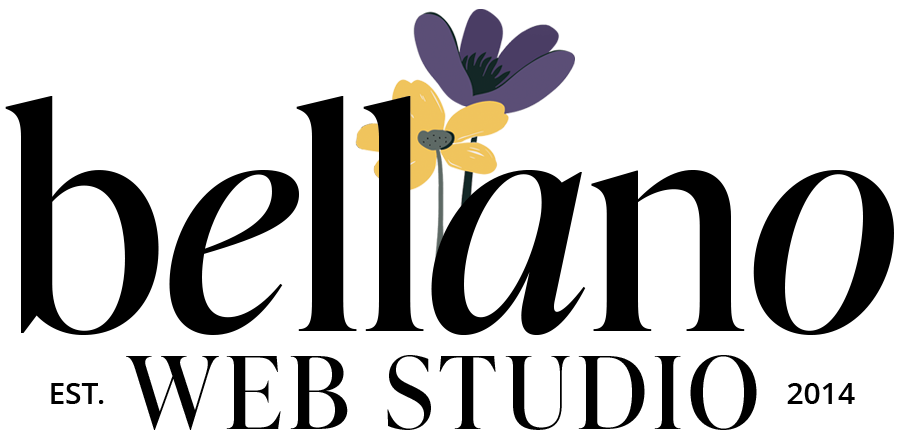5 Simple Website Tweaks to Instantly Improve User Experience on Your WordPress Site
Do you ever feel like your website looks pretty but wonder if it is really doing its job?
User experience (UX) is more than design; it’s how easily visitors can find what they’re looking for, stay engaged, and take the next step. If your site feels clunky or confusing, people click away fast.
The good news is that improving website user experience on WordPress doesn’t have to mean a complete redesign. A few small tweaks can make a huge difference in keeping visitors around and guiding them where you want them to go.
Here are five easy fixes you can make this week that will instantly upgrade your site’s usability.
01
of 5
Simplify Your Navigation Menu
Think of your navigation as the roadmap. If people can’t find the path, they’ll give up.
- Keep your top menu to 5–7 key items
- Use clear, simple words (skip the cute but confusing labels)
- Add a call-to-action button (like Work With Me or Shop Now) so your main offer stands out
Pro tip: If you’ve got submenus, group them logically. No one likes a dropdown that feels like a scavenger hunt.
02
of 5
Improve Page Speed
We’re all impatient. If your site drags, people bounce.
- Compress images before uploading (try TinyPNG or ShortPixel)
- Use a caching plugin (WP Rocket or WP Fastest Cache are great options)
- Choose quality hosting (BigScoots and Flywheel are my go-to for WordPress)
Fast sites aren’t just for users; Google rewards them, too.
03
of 5
Use Clear Calls-to-Action (CTAs)
Have you ever been to a site where you think, Okay, but what do I do next? That’s a missed opportunity!
- Place a clear CTA above the fold (like Get the Free Guide or Book a Call)
- Use action-oriented language: “Download,” “Start,” “Claim”
- Repeat CTAs throughout the page (so your reader never has to scroll back up)
Think of CTAs as friendly signposts guiding people through their journey.
04
of 5
Make Text Easy to Read
Your content may be gold, but if it’s hard to scan, people won’t stick around.
- Use headings (H2s/H3s) to break up big blocks of text
- Choose legible fonts with enough contrast against your background
- Keep paragraphs short (2–3 sentences max)
Accessibility matters: good contrast and readable fonts help all users, not just some. For more tips, read How to Make Your Text More Readable
05
of 5
Optimize for Mobile
More than half of web traffic comes from phones. If your site isn’t mobile-friendly, you’re losing visitors daily.
- Test your site on your own phone. Click buttons, check forms, scroll pages
- Make sure text and buttons are large enough to tap
- Remove any design clutter that feels overwhelming on smaller screens
Mobile isn’t optional anymore. It’s where your audience lives.
Improving website user experience on WordPress doesn’t always require a total redesign. With just a few intentional tweaks, like streamlined navigation, faster load times, strong CTAs, readable text, and mobile optimization, you’ll see a noticeable difference in how visitors interact with your site.
Remember: every slight improvement helps build trust, keep people engaged, and move them closer to becoming loyal clients or readers.
When you are ready to take your site from “pretty good” to “working for you 24/7”? That’s exactly what I do with my Bellano Signature Solution and other design packages.
Did you find this post helpful?
Hover to share the love and save it to Pinterest!
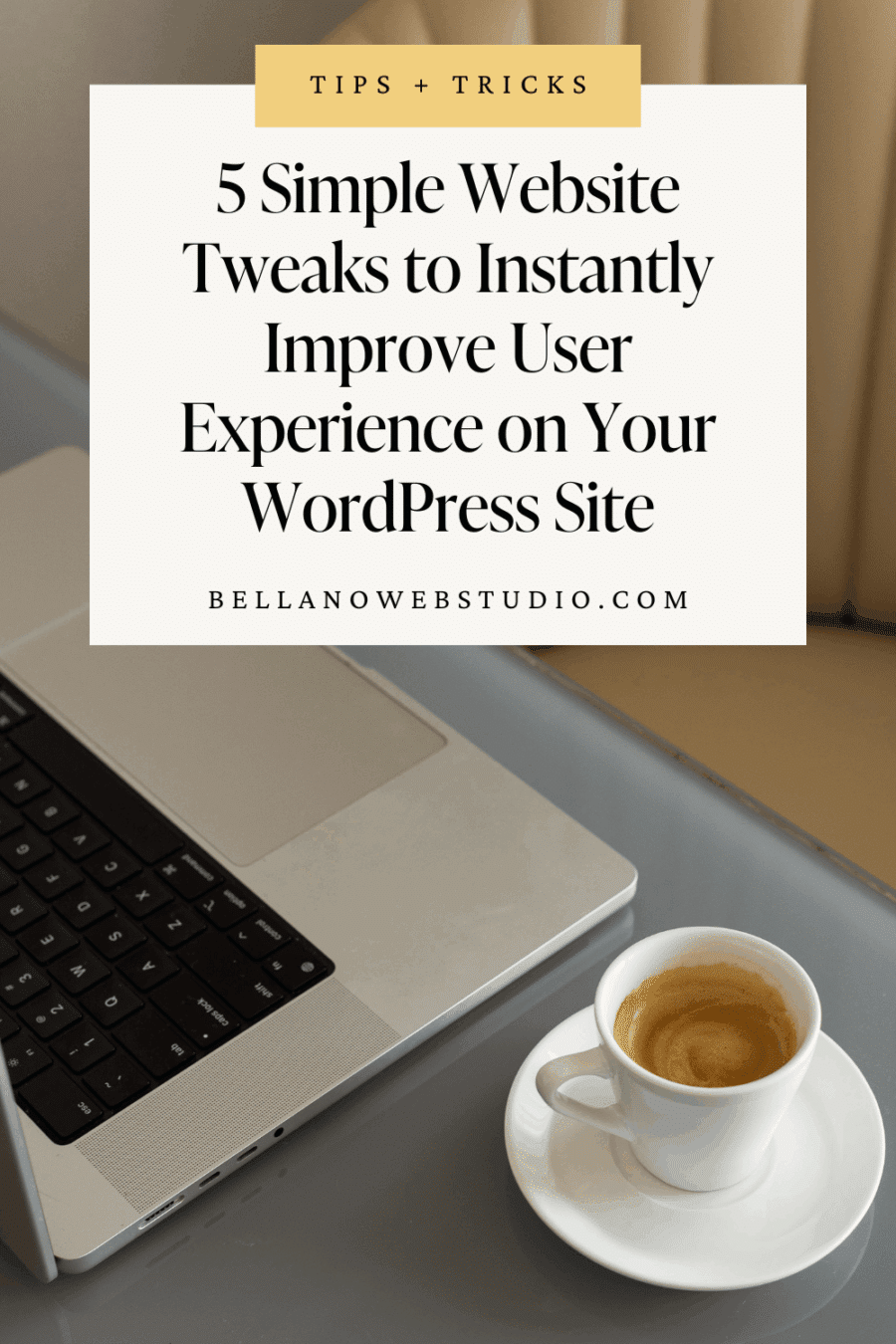

Ready to take your website to the next level?
At Bellano Web Studio, I specialize in creating stunning websites that stand out from the sea of sameness. Whether you need a complete site overhaul or just a few tweaks, I’m here to help. Let’s chat about how to make your content sparkle!