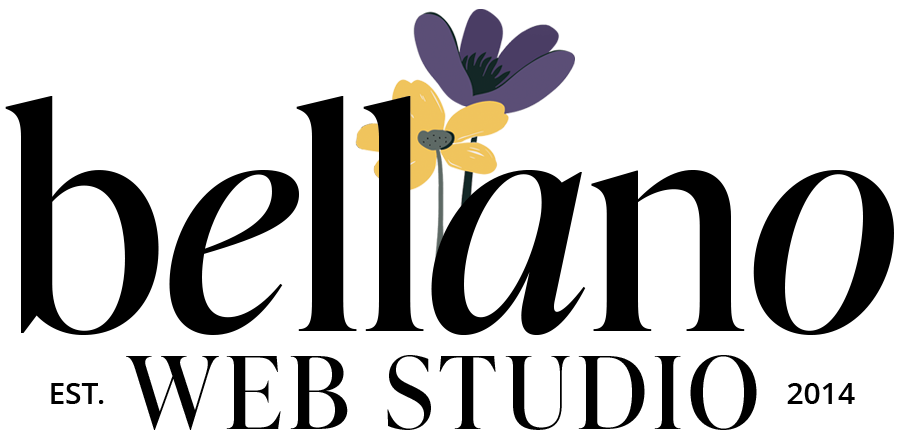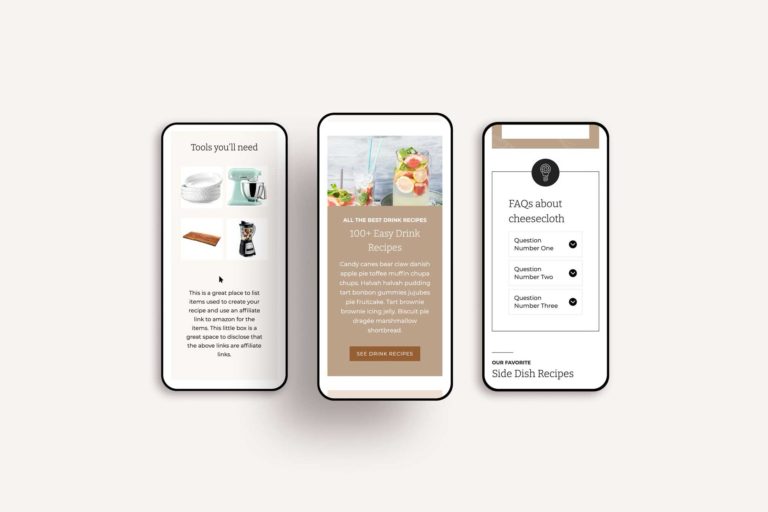9 Reasons to Choose WordPress
You know you need an online presence for your business or your big, beautiful idea that you want to share with the world. But there are a lot of options out there and it can be confusing. Below I list nine reasons I think you should choose WordPress.
Maybe you started blogging or sharing your business on a free platform. I get asked often: “Why do I need a self-hosted WordPress?” Or even simply, “Why WordPress?” (Not sure if blogging is worth it? Check out: Five Reasons to Start Blogging.)
A little backstory on WordPress. It’s more than just a blogging platform. It is a robust content management system (CMS) and gives you full control over your content. You can add whatever your heart desires to your site: an online store, affiliate marketing, advertising, widgets galore…pretty much if you can think of it you can add it. No more limits that the free platforms impose or charge extra for.
WordPress has grown in size and popularity and has taken the digital world by storm. It has evolved as a platform that allows users to do anything with their online presence and is used by bloggers as well as big brands and companies.
**NOTE: This post refers to the WordPress.org version and NOT WordPress.com.
Here are nine reasons to choose WordPress.
01
of 15
Unmatched Customization
First things first, customization is king in web design. Why choose Kadence Blocks? Because it offers unmatched control over your designs. With Kadence, you can tweak everything from typography to spacing, ensuring your site perfectly captures your brand’s essence.
02
of 15
Speedy Performance
A fast website is a must, and Kadence Blocks doesn’t disappoint. It’s built for speed, keeping your site zippy and SEO-friendly. In the digital age, a fast-loading site is a happy site.
02
of 9
Your Hosting – Your Ownership
To get the most out of WordPress you will want to go with a self-hosted solution, which means that you must find a suitable hosting provider for it. Self-hosted means you control your site. No more playing by the TOS of platforms like Blogger or SquareSpace.
I use and recommend Flywheel Hosting. I’ve used quite a few different hosting options and have found Flywheel to be reliable with excellent customer service and features. (Seriously, I cannot say enough good things about them and I have been a happy customer for years.) This site is proudly hosted on Flywheel.
03
of 9
Establish Your Online Presence
WordPress established itself as an easy-to-use platform in 2003. With the introduction of plugins, the flexibility increased greatly and it gradually built its reputation as a top-notch competitor in online publishing.
WordPress controls over 60% of the CMS market and powers about 32% of the internet. The team of developers behind it regularly expands its range of services, making an even bigger impact.
Take for example WooCommerce, one of its most downloaded plugins. According to statistics, WooCommerce powers about 28% of all online stores and makes owning an online store available to anyone.
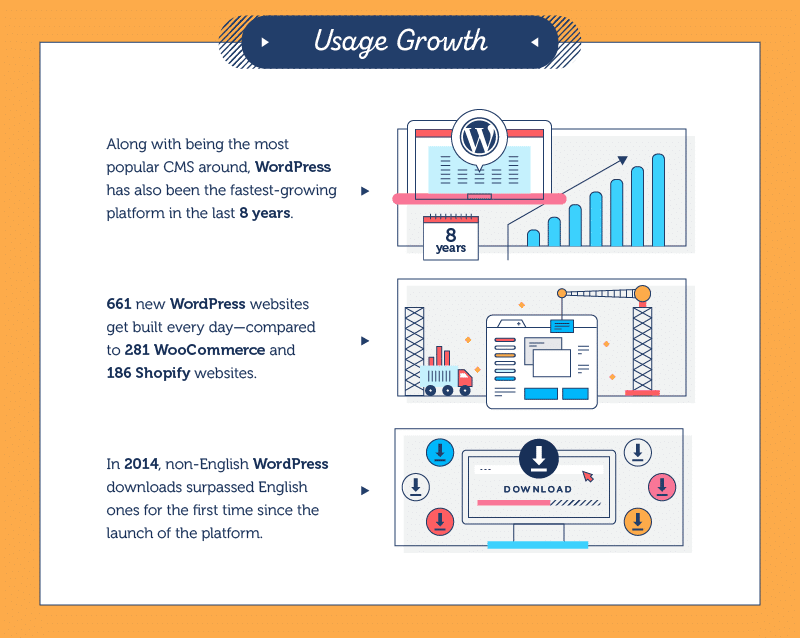
WordPress has a fully functional open-source network and is layered with PHP, MySQL, and JavaScript (don’t be scared by the tech speak). As much as it opens the door for developers with technical know-how and experience, WordPress is also suitable for users with little or no technical knowledge.
It is a blogging platform and a playground for individuals, businesses, and organizations who want to create a site with no limits. It is the platform of choice for brands wanting to showcase their products online.
04
of 9
There Are Plugins for Just About Everything
There are currently around 55,000 WordPress plugins, and they provide loads of functionality to a site. You can find a plugin for pretty much any need.
Don’t go overboard with the plugins, though. Too many plugins can slow down your website performance, even if they are disabled. Additionally, WordPress plugins are prone to exhibit security vulnerabilities, so it is best to use only the necessary ones, created by reputable developers.
And always keep your plugins up to date to minimize security risks.
05
of 9
Themes
Note: I use themes made for Kadence exclusively. You can read all my reasons in this post – Let’s Talk About Kadence.

My job here at Bellano Web Studio is customizing themes to suit your business and personality. If you want to DIY your site there are free themes and loads of quality premium themes. Of course, I recommend themes built for Kadence.
Themes were introduced in 2005 and are a great advantage of WordPress. While free themes may work just fine, premium themes come with customer support and other goodies.
Some of my favorite themes and theme shops are on my Resources page. If you are interested in transforming your Restored 316 theme into your own unique masterpiece we can collaborate with a VIP Day or a Restyle Solution.
06
of 9
Update Your Content Easily
The beauty of using WordPress over a traditional Website is that anyone can learn to manage their site and update content. Why go through a developer to make a change to your hours or add a new page? With WordPress, you can change any text easily. Add a blog to your site to share more of your expertise with your customers and get a boost in search results.
07
of 9
Search Engine Optimization (SEO)
WordPress is easy for search engines to crawl and SEO is baked right into most themes. With the addition of a free SEO plugin (I recommend Yoast SEO), you can add keywords and you have control over what text is displayed on search results.
08
of 9
Customizable

There are so many possibilities with WordPress, you can pretty much create and arrange your site as you wish. With themes and plugins, the sky’s the limit. Resources for learning WordPress are easy to find and a good designer/developer (like me) can help you set up your site to be just what you need.
The latest WordPress version comes with the Gutenberg editor, which is a visual site builder and further extends the ability to create visually appealing content.
09
of 9
Security
WordPress security is continually improving. There are best practices that will keep your site even more secure, such as a good hosting provider (Flywheel is awesome) and security plugins.
*Pro tip: Do not use Admin as a username and always use a strong password.
You Don’t Have to Do it Alone
I’ve helped many clients get started on WordPress, upgrade their current WordPress, and move from Blogger or Squarespace to WordPress. My specialty is creating custom WordPress design solutions that blend your personality with the functionality you need. I’m here to make it easy and fun for you. You can focus on your zone of genius, create your brilliant content, and leave the details to me. Check out my portfolio and services and let’s work together on your new WordPress site.

Did you find this post helpful?
Share the love and save it to Pinterest!