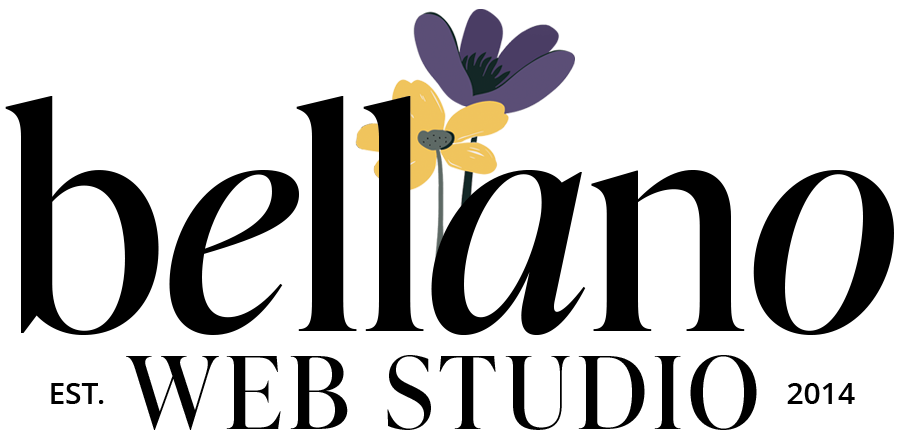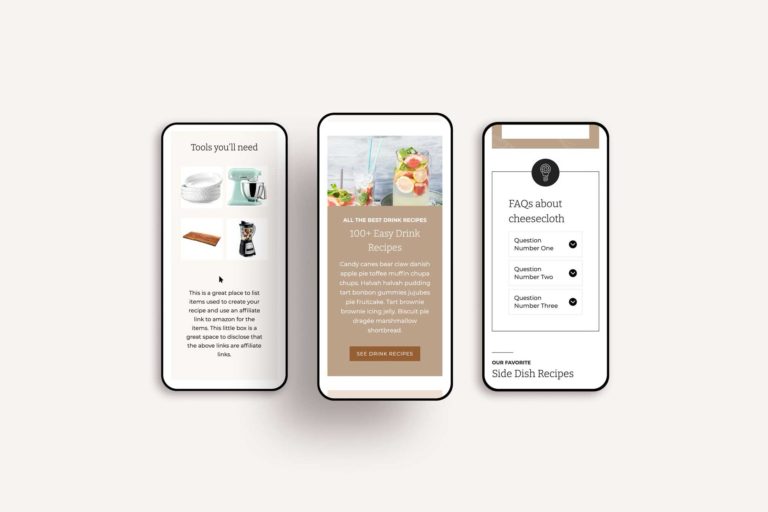Step-by-Step Guide to Setting up Your Professional Domain Email
Every business needs a professional email that echoes its domain name, enhancing the brand image and credibility in the eyes of customers and clients. There are many options available and I personally prefer and recommend Google Workspace for this purpose. Its basic package caters to my needs efficiently, providing a seamless user experience whether I’m working from my desktop or staying connected on my phone. If you’re a Gmail user, you’ll find Google Workspace comfortably familiar.
Understanding Google Workspace:
So, what exactly is Google Workspace? It is a cloud-based productivity suite that empowers teams to communicate, collaborate, and accomplish tasks from virtually anywhere and through any device. The beauty of Google Workspace lies in its simplicity – it’s easy to set up, use, and manage, allowing your business to concentrate on what’s genuinely important.
Google Workspace is trusted worldwide, with millions of organizations relying on its robust functionalities for their professional email requirements, file storage needs, video meetings, online calendars, document editing capabilities, and so much more.
Let’s dive into some key features that make Google Workspace the ideal choice for your domain email:
Professional Business Email for Your Domain:
Your email address is often the first point of contact for your customers or clients. An email address that matches your domain name not only looks professional but also enhances your brand image. With Gmail’s powerful features, Google Workspace enables you to have a professional, personalized email (like yo*@*********ny.com), helping you leave a lasting impression while also enabling you to manage your tasks efficiently.
Access from any location or device
Whether you’re at work, home, or commuting, Google Workspace ensures that you can check your email, share files, edit documents, hold video meetings, and perform a plethora of tasks from a computer, tablet, or phone. It allows for a seamless transition across devices, so you can pick up exactly where you left off, ensuring your productivity is never hampered.
Enterprise-level management tools
Google Workspace is equipped with robust admin settings, providing you complete control over users, devices, security, and more. A unique advantage is that your data always belongs to you. Even if you switch solutions, your data will go with you, ensuring a smooth transition process. These enterprise-level management tools make Google Workspace not just an email solution but a comprehensive productivity suite that covers a broad spectrum of your business needs.