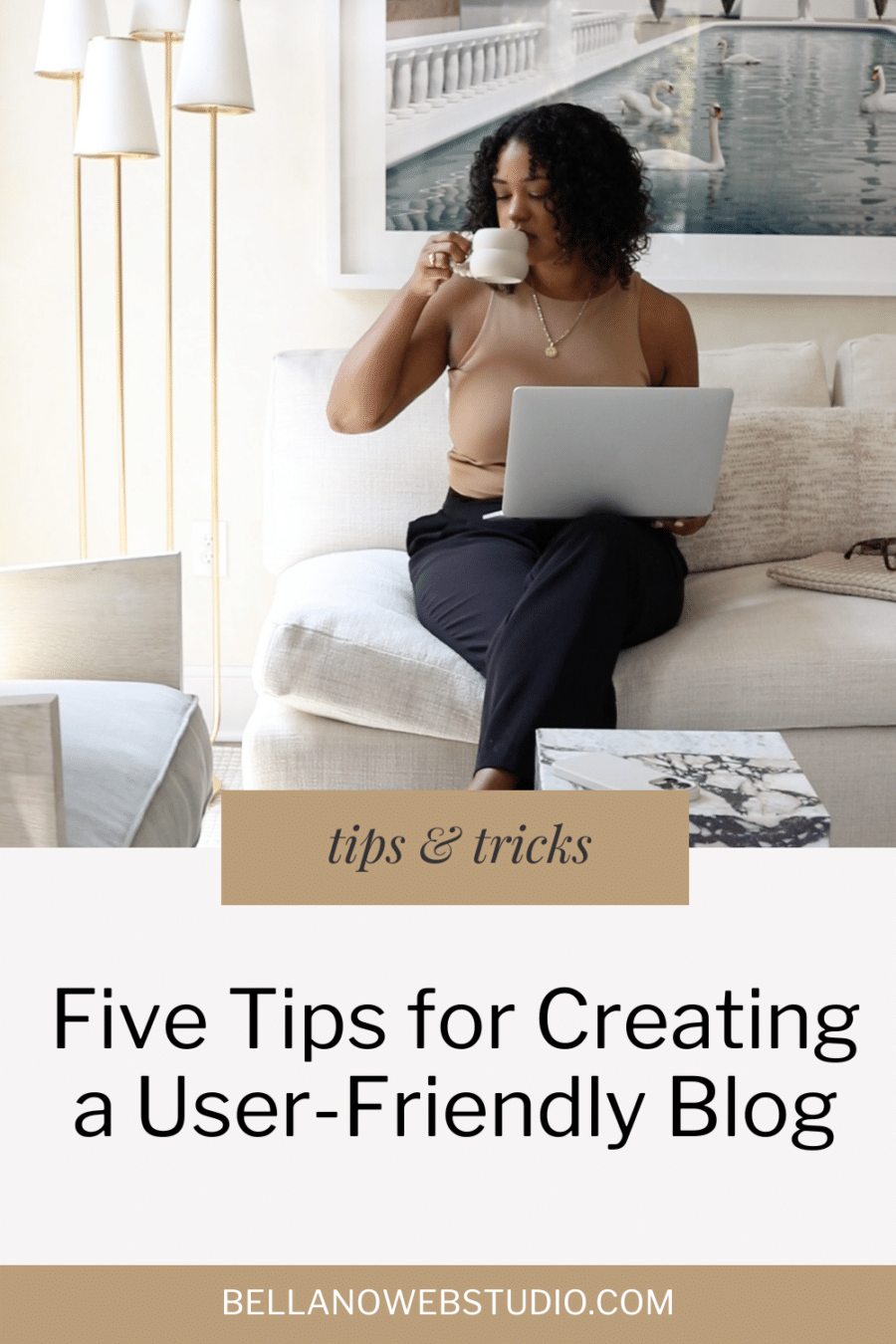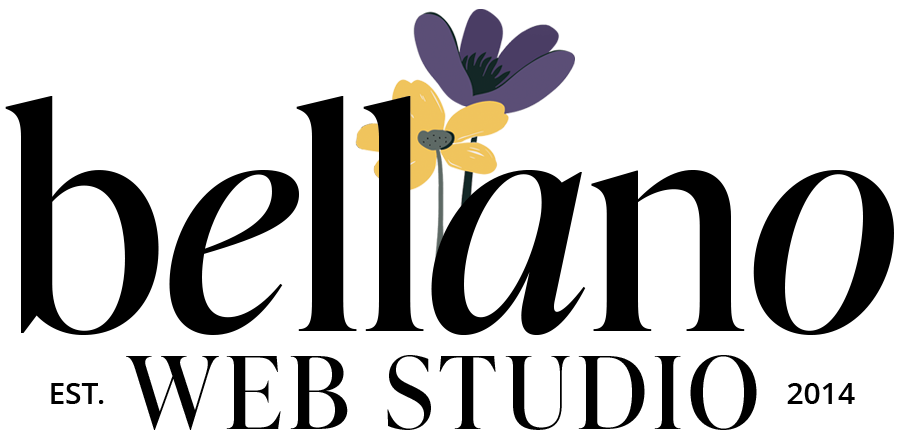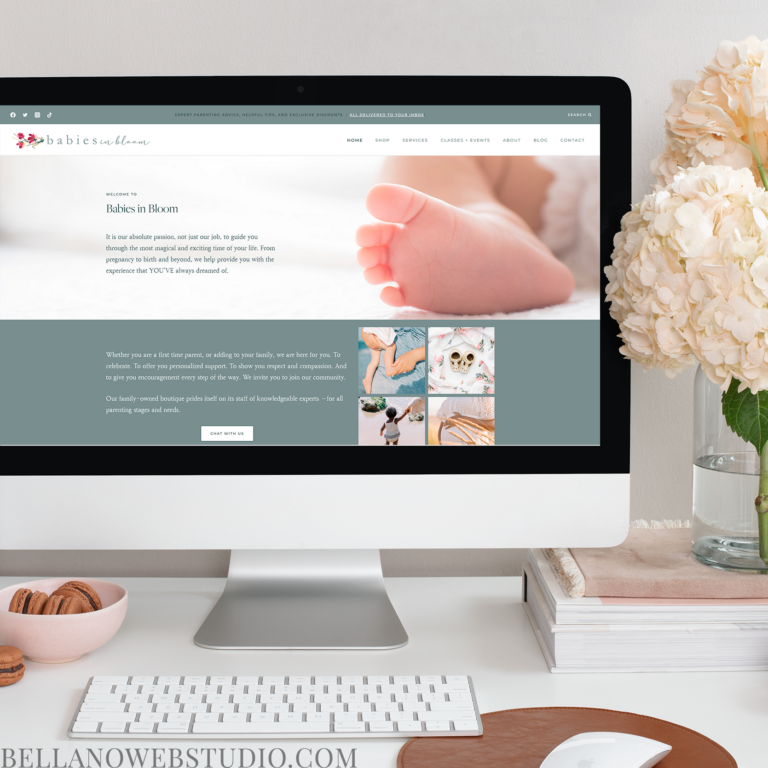5 Tips for Creating a User-Friendly Blog
What makes readers click on a blog and stick around like it’s their favorite book? Tips and tricks for creating a user-friendly blog are found in merging your content strategy with a layout that creates a smooth user experience. Your blog layout should shimmer with clarity, load with the urgency of morning coffee, and navigate smoother than your best dance moves.
Over the years (did you know I’ve been designing websites for 15 years?!?!) I’ve seen firsthand how small changes can make a big difference in how visitors interact with your site.
Here are Five Tips for Creating a User-Friendly Blog:
1. Keep it simple, silly!
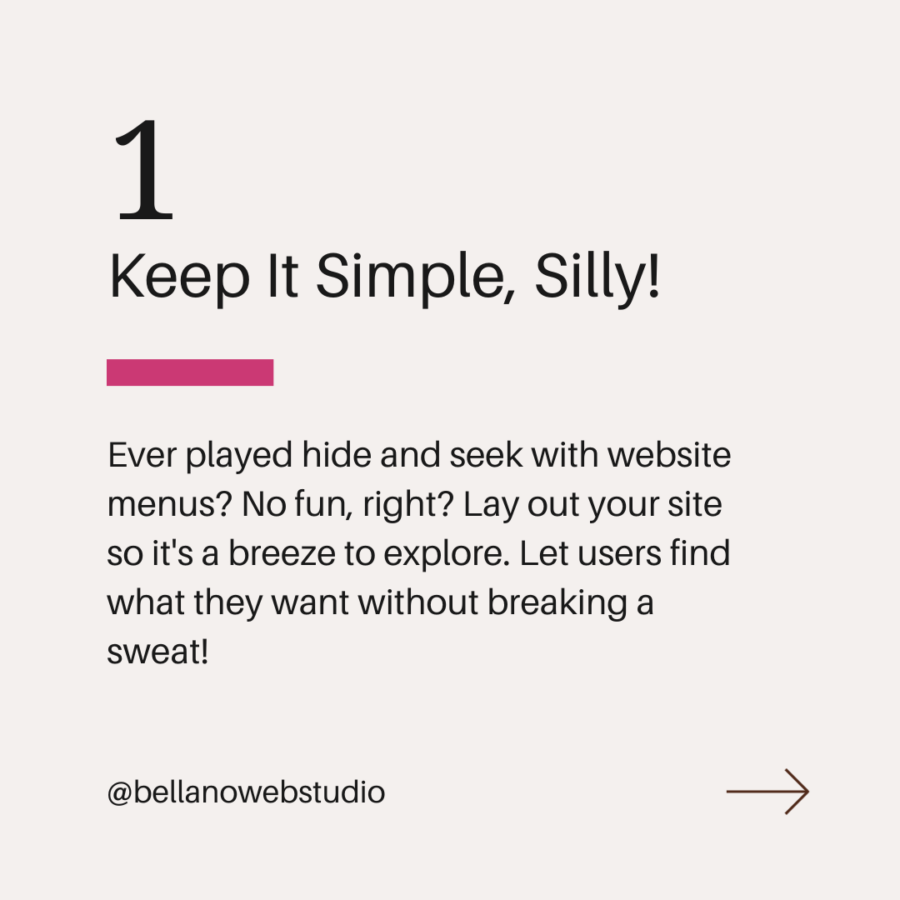
The KISS principle (Keep It Simple, Stupid Silly….that other word is banned from my vocabulary!) has been around since the 1960s, but it’s as relevant as ever when it comes to web design. Your blog should be straightforward, clean, and uncluttered. This doesn’t mean your design has to be boring — far from it. This means that every element on your page should have a purpose and contribute to the overall user experience.
Complexity is the enemy of clarity. When a visitor lands on your blog, they’re often looking for something specific or simply browsing for content that catches their eye. An overcomplicated design can be overwhelming and off-putting. That’s why simplicity isn’t just a design principle; it’s a user-friendly mantra. A simple, clear layout allows your content to take center stage, and when your content shines, readers stick around.
- Whitespace is your friend: Don’t be afraid of whitespace. It helps to break up text and makes your content more digestible.
- Legible fonts: Choose fonts that are easy on the eyes. Fonts like Arial, Georgia, and Times New Roman are classics for a reason.
- Consistent layout: Keep your layout consistent across pages. This helps users learn how to navigate your site faster.
2. Lightning Fast or Bust
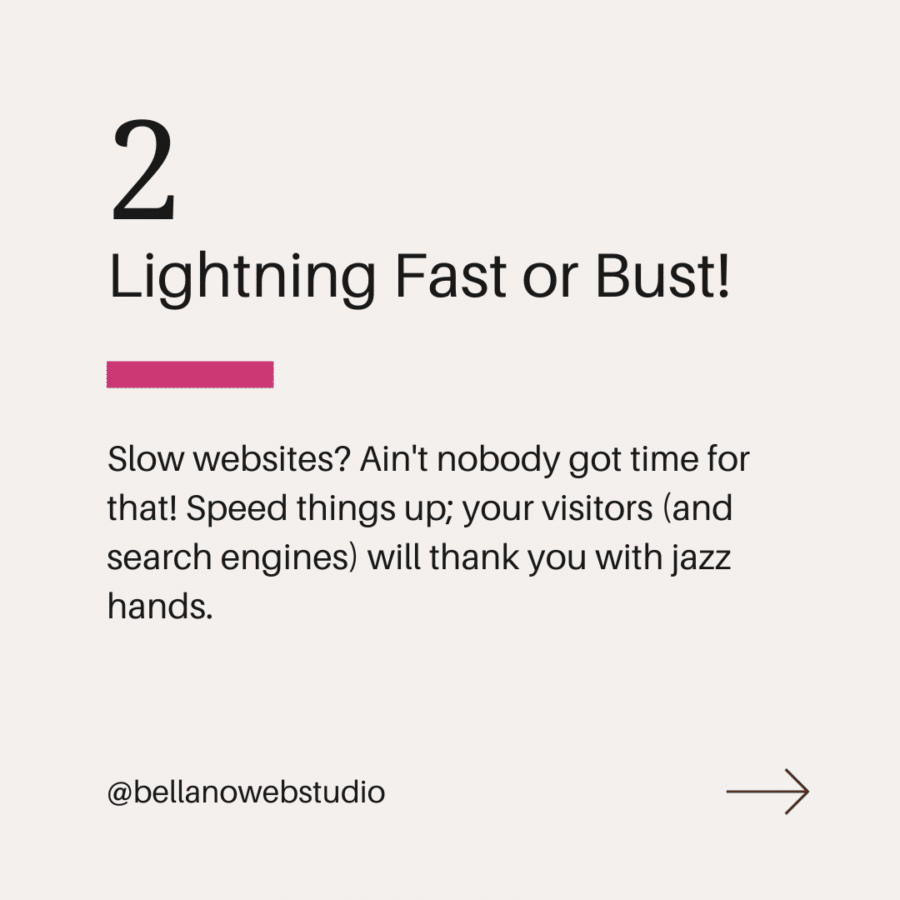
Speed is non-negotiable. A blog that loads faster than a quick sip of espresso makes all the difference in keeping a reader’s attention. A slow-loading blog, on the other hand, is like a coffee machine that takes an age to pour – frustrating, right? That’s why ensuring your blog is optimized to load as quickly and smoothly as possible is crucial.
In a world of instant gratification, a slow-loading blog is a surefire way to lose visitors. You have mere seconds to capture a reader’s attention before they decide to leave. Optimize your blog’s loading time by:
- Compressing images: Large images can dramatically slow down your site. Use tools to compress them without losing quality.
- Caching plugins: If you’re using WordPress, caching plugins can be a lifesaver by storing a static version of your site on visitors’ devices.
- Minimizing plugins: Every plugin adds to your site’s load time. Keep only the ones you need and keep them updated.
3. Go Mobile or Go Home!
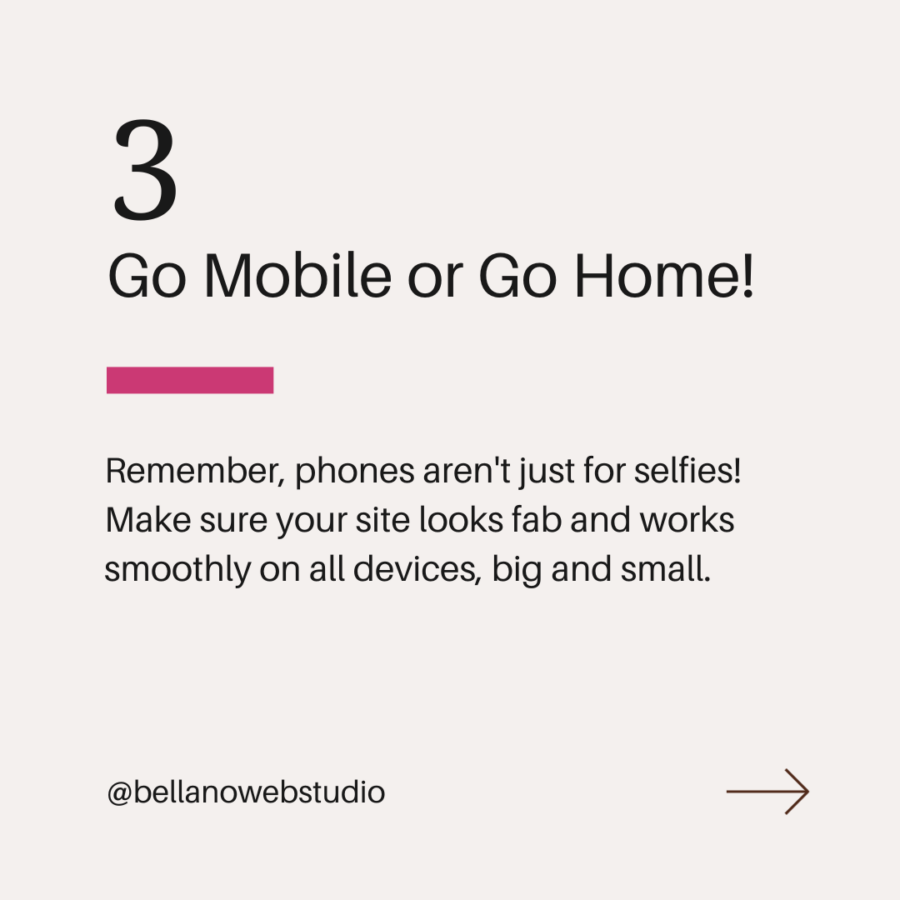
It’s a mobile-first world, and your blog needs to fit right into the palm of your readers’ hands. Optimizing your blog for mobile devices is like having a pocket-sized version of your content ready to be consumed anywhere, anytime. Mobile optimization ensures that your blog remains their go-to resource no matter where your readers are or what device they’re using.
Mobile internet usage has overtaken desktops in recent years. If your blog isn’t optimized for mobile devices, you’re missing out on a huge segment of your audience. Make sure your blog is responsive, meaning it automatically adjusts to fit the screen it’s being viewed on.
- Touch-friendly navigation: Ensure that buttons and links are easy to tap with a finger.
- Readable text: No one likes to pinch and zoom. Make sure your text is legible on small screens.
- Speed matters: Mobile users often have slower connections, so keep your site lean and fast.
4. Navigate Like a GPS
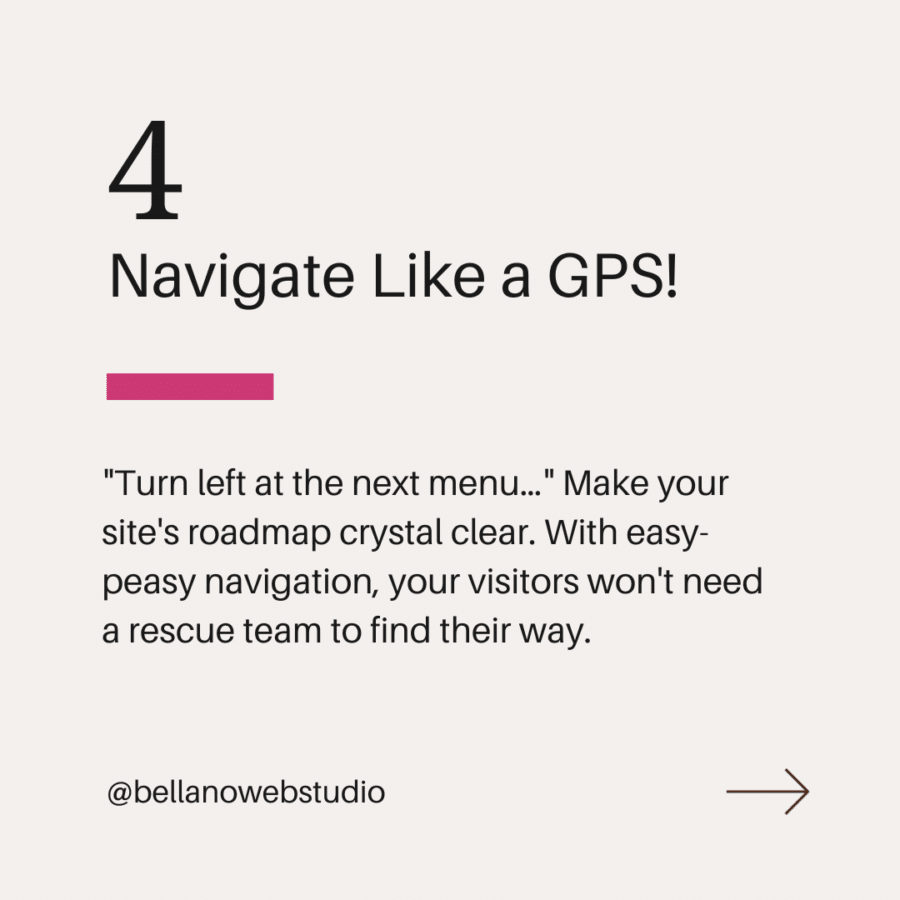
Imagine a GPS that easily guides you through the most scenic route – that’s how your blog’s navigation should feel. Intuitive navigation means readers can find what they’re looking for with zero hassle, allowing them to glide through pages as effortlessly as a well-choreographed dance.
Your blog should guide visitors where they want to go with precision. A good navigation structure not only improves user experience but also helps with search engine optimization (SEO).
- Search bar: A prominently placed search bar helps users find exactly what they want.
- Breadcrumb trails: These show visitors their current location on your site and how to return to previous pages.
- Logical categories: Group similar content together and ensure your categories are self-explanatory.
5. Keep it Clear & Colorful
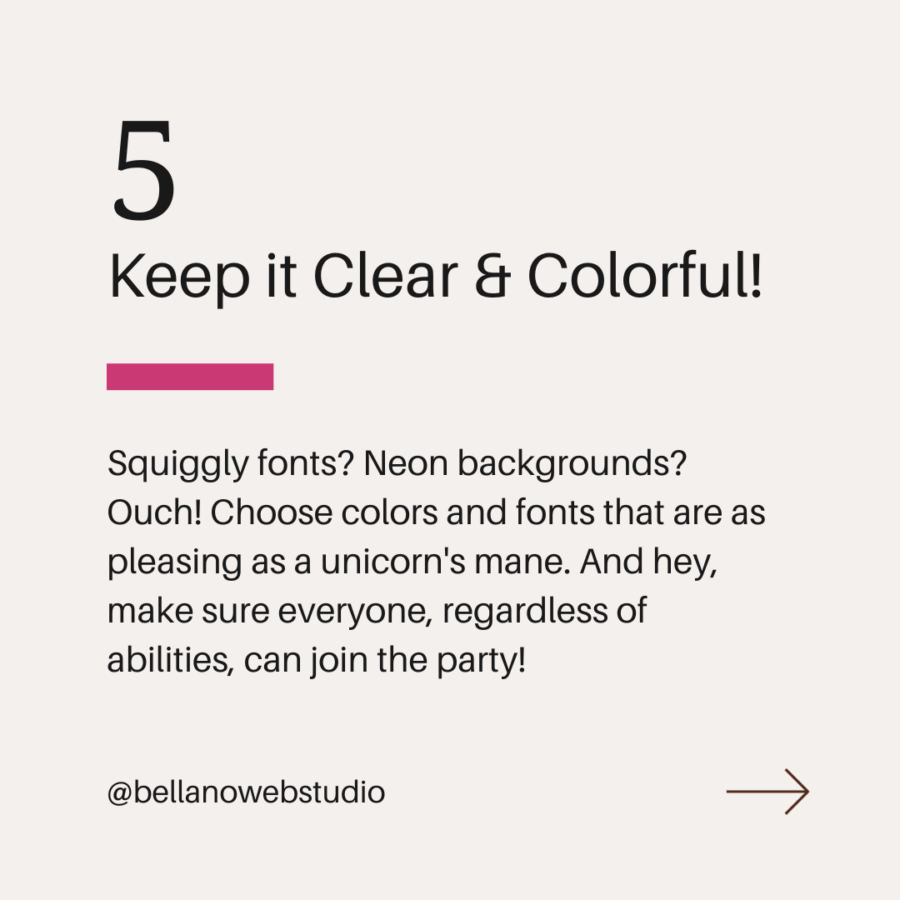
Visual allure is powerful. A blog that’s a feast for the eyes encourages readers to devour your content. Properly using color, typography, and white space can transform your blog from a simple website into an experience as inviting as a best-selling novel’s cover.
Finally, the visual appeal of your blog plays a key role in its user-friendliness. A well-thought-out color scheme and straightforward typography can go a long way. This is my favorite tip for creating a user-friendly blog since I live to make things beautiful.
- Contrast is key: Make sure there’s enough contrast between your text and background colors to make your content easy to read.
- Color psychology: Different colors can evoke different emotions. Choose a palette that reflects your brand and resonates with your audience.
- White space: As mentioned earlier, white space can be powerful. Use it to highlight essential elements like call-to-action buttons.
Creating a user-friendly blog requires a blend of good design principles and understanding your audience’s needs. By following these five tips, you’ll be well on your way to providing a stellar user experience that will keep readers engaged and returning for more. Remember, the goal is to make your blog so easy and enjoyable that your visitors won’t even notice these details — they’ll remember how good your content is and how easy it was to access it.
You Don’t Have to Do it Alone
I’ve helped many clients get started on WordPress, upgrade their current WordPress, and move from Blogger or Squarespace to WordPress. My specialty is creating custom WordPress design solutions that blend your personality with the functionality you need. I’m here to make it easy and fun for you. You can focus on your zone of genius, create your brilliant content, and leave the details to me. Check out my portfolio and services and let’s work together on your new WordPress site.

Did you find this post helpful?
Hover over image to quickly save and share on Pinterest.